
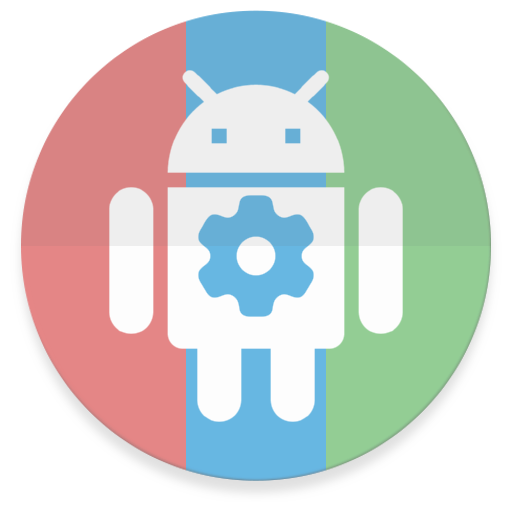
Settings Helper for MacroDroid
Играйте на ПК с BlueStacks – игровой платформе для приложений на Android. Нас выбирают более 500 млн. игроков.
Страница изменена: 23 мая 2016 г.
Play Settings Helper for MacroDroid on PC
Please get the main MacroDroid application here: https://play.google.com/store/apps/details?id=com.arlosoft.macrodroid
=============
Technical Details
=============
For anyone interested in the technical details of why this file is required please read below.
When releasing for a Target SDK of 23 (Marshmallow), updating system settings requires a new special type of permission to be enabled (which MacroDroid prompts for). However, a few settings are now no longer able to be set, such as enabling/disabling the notification LED (see https://code.google.com/p/android/issues/detail?id=189701&can=1&q=notification_light_pulse&colspec=ID%20Status%20Priority%20Owner%20Summary%20Stars%20Reporter%20Opened)
To workaround this limitation, this very simple helper file is built against an earlier target SDK and the old requests are relayed to this helper file. In this way the old functionality will still work on Marshmallow devices (and beyond).
Играйте в игру Settings Helper for MacroDroid на ПК. Это легко и просто.
-
Скачайте и установите BlueStacks на ПК.
-
Войдите в аккаунт Google, чтобы получить доступ к Google Play, или сделайте это позже.
-
В поле поиска, которое находится в правой части экрана, введите название игры – Settings Helper for MacroDroid.
-
Среди результатов поиска найдите игру Settings Helper for MacroDroid и нажмите на кнопку "Установить".
-
Завершите авторизацию в Google (если вы пропустили этот шаг в начале) и установите игру Settings Helper for MacroDroid.
-
Нажмите на ярлык игры Settings Helper for MacroDroid на главном экране, чтобы начать играть.



