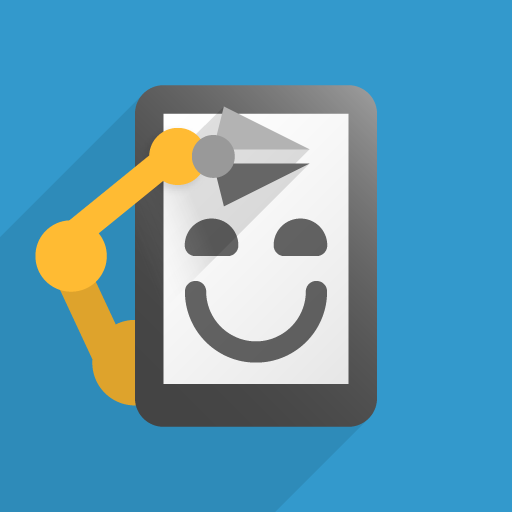MacroDroid - Автоматизация
Играйте на ПК с BlueStacks – игровой платформе для приложений на Android. Нас выбирают более 500 млн. игроков.
Страница изменена: 7 февр. 2025 г.
Run MacroDroid - Device Automation on PC or Mac
MacroDroid – Device Automation is a Tools app developed by ArloSoft. BlueStacks app player is the best platform to play this Android game on your PC or Mac for an immersive gaming experience.
MacroDroid is the ultimate automation app for your device, allowing you to streamline your daily tasks with just a few taps. With its intuitive user interface, you can easily create fully automated tasks to make your life easier.
This app has countless use cases, such as optimizing your daily workflow by switching on Bluetooth and playing music when you enter your car or automatically turning off your data to reduce roaming costs. You can even increase your safety during commuting by having incoming notifications read aloud to you and sending automated responses via email or SMS.
MacroDroid also enables you to customize your sound and notification profiles, set reminders using timers and stopwatches, and much more. The possibilities are endless.
The app works in three simple steps: first, select a trigger. There are over 70 triggers to choose from, including location-based triggers (like GPS and cell towers), device status triggers (like battery level and app starting/closing), sensor triggers (like shaking and light levels), and connectivity triggers (like Bluetooth, WiFi, and notifications).
Download MacroDroid – Device Automation on PC with BlueStacks and start streamlining your life.
Играйте в игру MacroDroid - Автоматизация на ПК. Это легко и просто.
-
Скачайте и установите BlueStacks на ПК.
-
Войдите в аккаунт Google, чтобы получить доступ к Google Play, или сделайте это позже.
-
В поле поиска, которое находится в правой части экрана, введите название игры – MacroDroid - Автоматизация.
-
Среди результатов поиска найдите игру MacroDroid - Автоматизация и нажмите на кнопку "Установить".
-
Завершите авторизацию в Google (если вы пропустили этот шаг в начале) и установите игру MacroDroid - Автоматизация.
-
Нажмите на ярлык игры MacroDroid - Автоматизация на главном экране, чтобы начать играть.