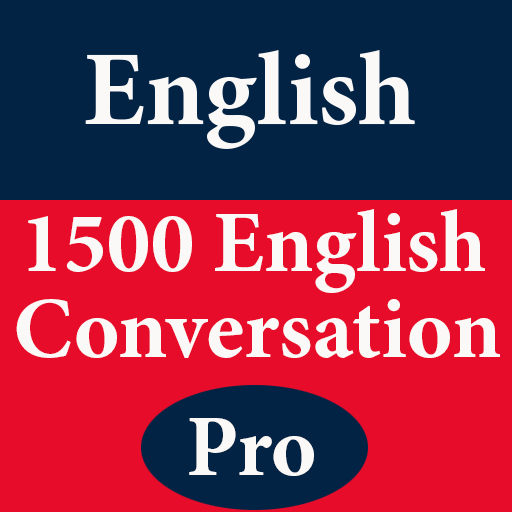ESL Conversation (Listening)
Juega en PC con BlueStacks: la plataforma de juegos Android, en la que confían más de 500 millones de jugadores.
Página modificada el: 25 de octubre de 2019
Play ESL Conversation (Listening) on PC
- 100 Most Common Phrases: All phrases which use in an application is very common in a real life, you can practice, speaking and check result online. We will give you points.
- 1500 Most Common Words from basic to advance.
Idioms and Phrases in English very easily and effectively. We have more than 3500 essential English Idioms and Phrasal Verbs collected and refined from many documents and resources. Quiz feature will help you remember phrases perfectly. It's very easy to use.
700 common and useful expressions or phrases which you can use to improve and strengthen your English skills. With this app, you would like to know how many different ways to say hello, say goodbye or ask someone's health etc.
Moreover, you can boost your English vocabulary by learning new words in various topics such as airport, bank, colors, shops etc. These phrases or expressions can be used not only in your daily conversation but also in academic writing. All phrases and expressions in this app are based on Britain English.
App’s Features:
● Listen & Read lesson with Audio & Transcripts
● Most Common Phrases
● Most Common Words
● English Idioms & Phrases
● English Useful Expressions
● Essay for IELTS.
● A high TOEFL, IELTS, or TOEIC
● Help you learn vocabulary 4-5 times faster
● Irregular verbs.
● American Slang.
● English Idioms by Categories.
● Irregular verbs table with audio supported.
● English Pronunciation.
● Search lesson.
● Bookmark manager.
● Download audio file.
● Background Audio Mode.
● Two listen mode: Online or Offline.
Just listen. Enjoy!
Juega ESL Conversation (Listening) en la PC. Es fácil comenzar.
-
Descargue e instale BlueStacks en su PC
-
Complete el inicio de sesión de Google para acceder a Play Store, o hágalo más tarde
-
Busque ESL Conversation (Listening) en la barra de búsqueda en la esquina superior derecha
-
Haga clic para instalar ESL Conversation (Listening) desde los resultados de búsqueda
-
Complete el inicio de sesión de Google (si omitió el paso 2) para instalar ESL Conversation (Listening)
-
Haz clic en el ícono ESL Conversation (Listening) en la pantalla de inicio para comenzar a jugar