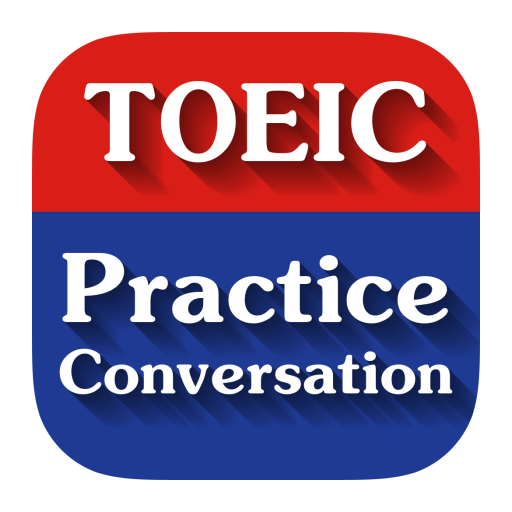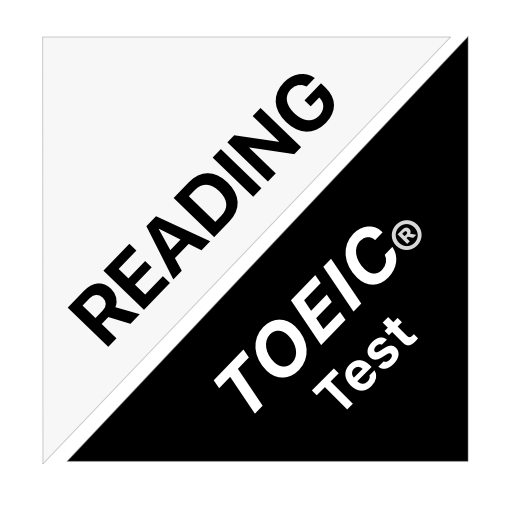TOEIC Listening & Reading
Играйте на ПК с BlueStacks – игровой платформе для приложений на Android. Нас выбирают более 500 млн. игроков.
Страница изменена: 5 ноября 2019 г.
Play TOEIC Listening & Reading on PC
► LISTENING:
- Photographs: You will listen to a short audio then choose correct answer.
- Questions & Response: You will listen to a question then choose correct answer.
- Short Conversation: You will listen to a short conversation then choose correct answer.
- Short Talk: You listen to a short talk then choose correct answer.
► READING:
- Incomplete Sentences: Practice grammar and vocabulary.
- Text Completion: Practice grammar and vocabulary.
- Reading Comprehension: Read paragraphs & choose correct answer.
► VOCABULARY & QUIZ
- 400+ level & 3000 questions.
- Over 600 TOEIC common words.
► More English:
● 1000 Most Common Phrases.
● 1500 Most Common Words.
● Idioms and Phrases in English.
● English Idioms & Phrases.
● English Useful Expressions.
● A high TOEFL, IELTS, or TOEIC.
● Irregular verbs.
● American Slang.
● English Idioms by Categories.
● Irregular verbs.
● English Grammar.
● English Pronunciation.
App’s Features:
● Search lesson.
● Bookmark manager.
● Download audio file.
● Background Audio Mode.
● Two listen mode: Online or Offline.
Играйте в игру TOEIC Listening & Reading на ПК. Это легко и просто.
-
Скачайте и установите BlueStacks на ПК.
-
Войдите в аккаунт Google, чтобы получить доступ к Google Play, или сделайте это позже.
-
В поле поиска, которое находится в правой части экрана, введите название игры – TOEIC Listening & Reading.
-
Среди результатов поиска найдите игру TOEIC Listening & Reading и нажмите на кнопку "Установить".
-
Завершите авторизацию в Google (если вы пропустили этот шаг в начале) и установите игру TOEIC Listening & Reading.
-
Нажмите на ярлык игры TOEIC Listening & Reading на главном экране, чтобы начать играть.