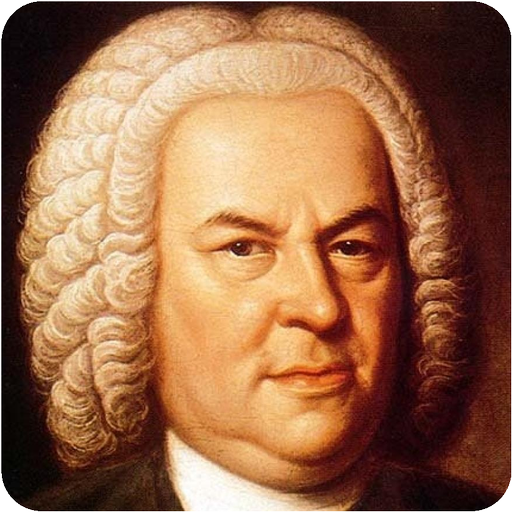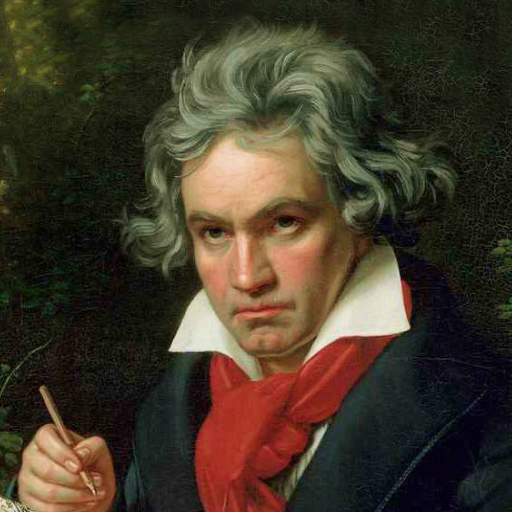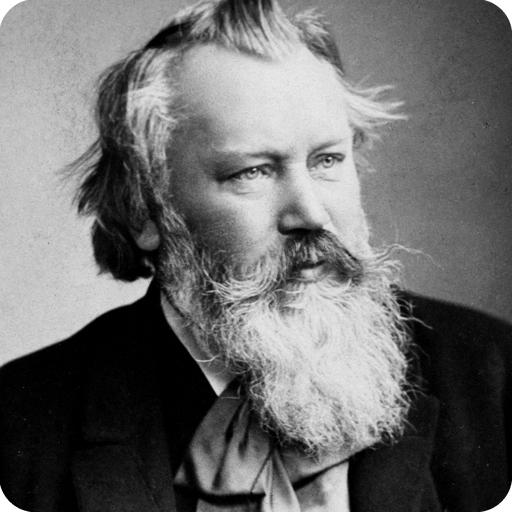
Brahms: Complete Works
Play on PC with BlueStacks – the Android Gaming Platform, trusted by 500M+ gamers.
Page Modified on: September 23, 2013
Play Brahms: Complete Works on PC
The app includes complete list of works by Johannes Brahms, according to complete catalogue, with videos and free scores for almost every composition! If you love Brahms's music (nocturnes, etudes, mazurkas and so on), then you should install this app to have an instant access to every sheet, wrote by Brahms! Yes, there is free Brahms's sheet music inside!
App also features information about composer; you can also easily search the whole catalogue and navigate throught the ~190 works, grouping compositions the way you wish! Download the scores from IMSLP via internal download manager and easily access them any time! Database is continiously update, so don't forget to check for new videos and scores.
Please rate this app and share it with your friends - it will help this project a lot!
If you have any ideas, comments or questions about program - feel free to send me an email!
If you have noticed any error in composition description, or if Youtube link is wrong - please, use "Report an error" option. This will help us quickly fix it!
DISCLAIMER
Applications doesn't include any audio/video materials or sheets of compositions - it just provides a link to external websites (Youtube and IMSLP) with these files. Please, refer to disclaimers on these websites. For any copyright questions please contact the website's owner.
Play Brahms: Complete Works on PC. It’s easy to get started.
-
Download and install BlueStacks on your PC
-
Complete Google sign-in to access the Play Store, or do it later
-
Look for Brahms: Complete Works in the search bar at the top right corner
-
Click to install Brahms: Complete Works from the search results
-
Complete Google sign-in (if you skipped step 2) to install Brahms: Complete Works
-
Click the Brahms: Complete Works icon on the home screen to start playing