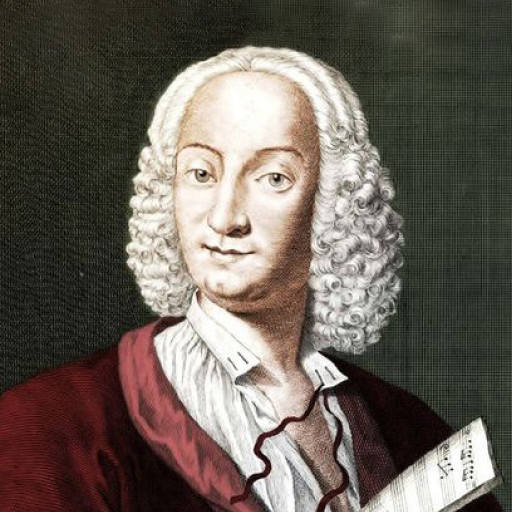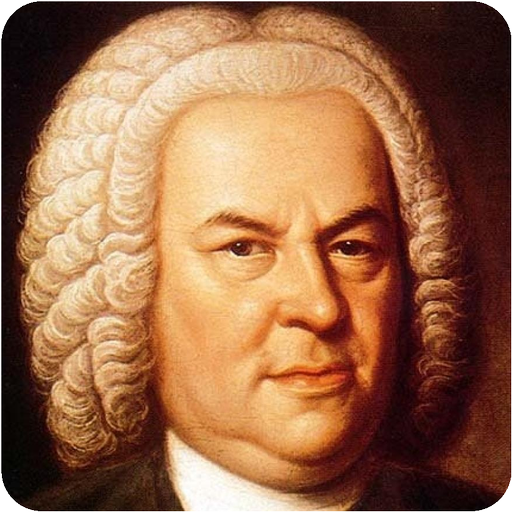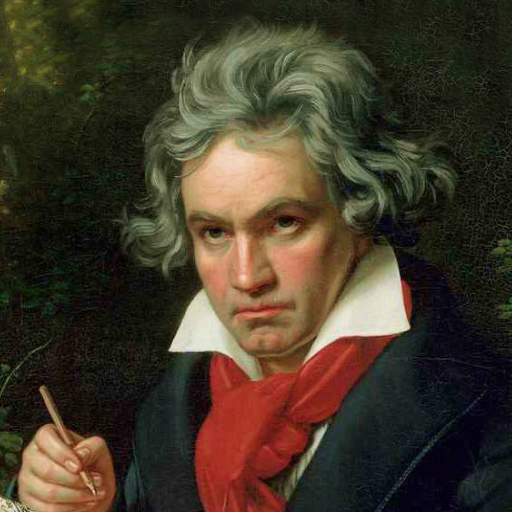Chopin: Complete Works
Play on PC with BlueStacks – the Android Gaming Platform, trusted by 500M+ gamers.
Page Modified on: September 18, 2018
Play Chopin: Complete Works on PC
COMPLETE CATALOGUE: Browse through the complete set of the works by Chopin - around 250 masterpieces. Yes, even those tiny mazurkas and piano pieces are included!
FREE MUSIC: Enjoy free recordings of your favorite classical music pieces collected in one app. All recordings come from the public domain. All you need is Internet and good headphones.
FREE VIDEOS: Watch thousands of performances by world famous musicians of the Chopin's masterpieces. Youtube integration guarantees highly rated videos.
FREE SCORES: Download complete scores and instrument parts of your favorite pieces. All scores come from the public domain, in a nice readable .pdf format. Absolute must-have for musicians - getting scores was never that easy.
Don't forget to share it with your friends, who also love classical music.
DISCLAIMER
The application doesn't store any audio/video data or sheets of compositions - it just provides easy access to external sources (Youtube and IMSLP). Please, refer to disclaimers on these websites. For any copyright questions please contact the website's owner.
Play Chopin: Complete Works on PC. It’s easy to get started.
-
Download and install BlueStacks on your PC
-
Complete Google sign-in to access the Play Store, or do it later
-
Look for Chopin: Complete Works in the search bar at the top right corner
-
Click to install Chopin: Complete Works from the search results
-
Complete Google sign-in (if you skipped step 2) to install Chopin: Complete Works
-
Click the Chopin: Complete Works icon on the home screen to start playing