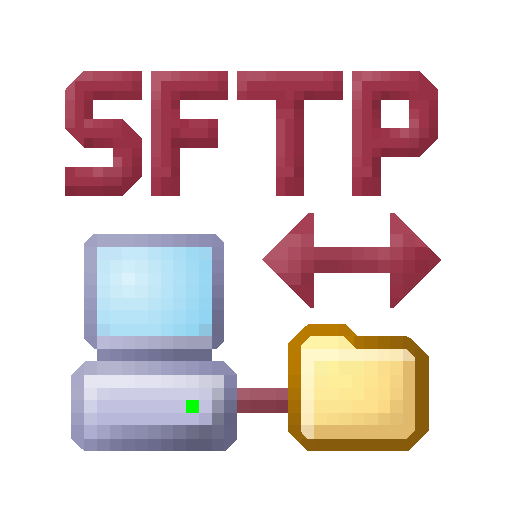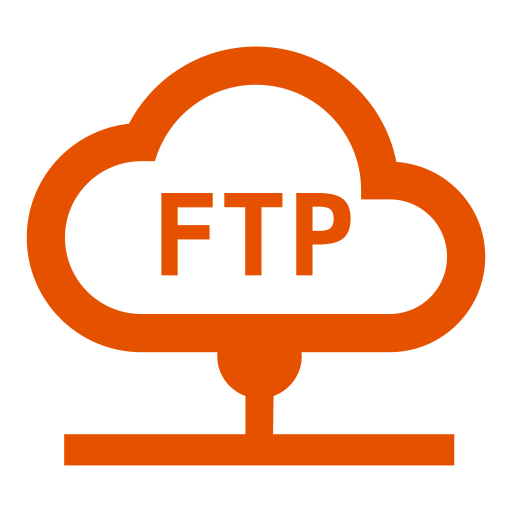Admin Hands: SSH/FTP/SFTP/TLN
Spiele auf dem PC mit BlueStacks - der Android-Gaming-Plattform, der über 500 Millionen Spieler vertrauen.
Seite geändert am: 30. März 2020
Play SSH/SFTP/FTP/TELNET Advanced Client - Admin Hands on PC
Admin Hands - a new generation all-in-one complex software aimed to perform everyday!
New feature: Monitoring & Statistic - watch all basic metrics of your server real-time: free RAM, free disk space, CPU usage, network usage and more.
›››› Powerful & Secure SSH client
›››› Fast Secure FTP and SFTP client
›››› Telnet
›››› HTTP Download/Upload Capabilities
›››› Batch mode
You can connect with ssh terminal, ftp client or perform automated actions with just one click! Very powerful tool for remote UNIX/Linux or Windows administrators, which helps us to handle an army of servers!
RECENT KEY FEATURES:
- Parallel SSH/SFTP/FTP/TELNET sessions
- Users (Identity)
- Google "Material Design" compliance
- Built-in text editor with syntax highlight
- SSH Monitoring & Statistics + Android Widget (very handy thing)
- A lot of work done to fix multiple bugs and crashes
★ ULTRA FAST!
★ Secure password manager encrypted (AES-256) with master key
★ Protocols: SSH, TELNET, SFTP, FTP, HTTP
★ Batch actions: Download, Upload, Execute
★ Batch ping hosts (two methods)
★ Execute command or script on machines!
★ SSH terminal and Telnet terminal (full color terminal) embedded
★ FTP client for android
★ SFTP client for android
★ Ultra fast multi-threading, up to 128 threads!
★ Additional keyboard with special characters and arrows!
★ Simple, modern and friendly Material Design interface
★ Terminal themes
★ Import/Export data to another devices
★ Save your hosts to CSV/XML/HTML
★ Read and save logs
★ Password Generator
★ Organize your hosts by group
★ Copy & Paste hosts!
★★★ And much more! ★★★
... Admin Hands is only tool with UI for:
- Automatically run commands over SSH on many servers
- Automatically run commands over TELNET on many servers
- Automatically run commands over FTP on many servers
- Automatically run commands over SFTP on many servers
Spiele Admin Hands: SSH/FTP/SFTP/TLN auf dem PC. Der Einstieg ist einfach.
-
Lade BlueStacks herunter und installiere es auf deinem PC
-
Schließe die Google-Anmeldung ab, um auf den Play Store zuzugreifen, oder mache es später
-
Suche in der Suchleiste oben rechts nach Admin Hands: SSH/FTP/SFTP/TLN
-
Klicke hier, um Admin Hands: SSH/FTP/SFTP/TLN aus den Suchergebnissen zu installieren
-
Schließe die Google-Anmeldung ab (wenn du Schritt 2 übersprungen hast), um Admin Hands: SSH/FTP/SFTP/TLN zu installieren.
-
Klicke auf dem Startbildschirm auf das Admin Hands: SSH/FTP/SFTP/TLN Symbol, um mit dem Spielen zu beginnen