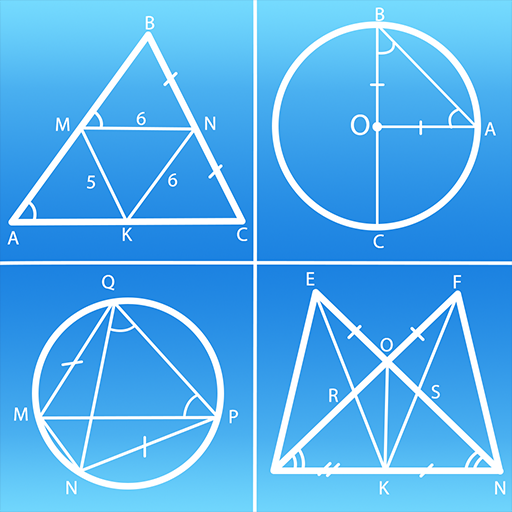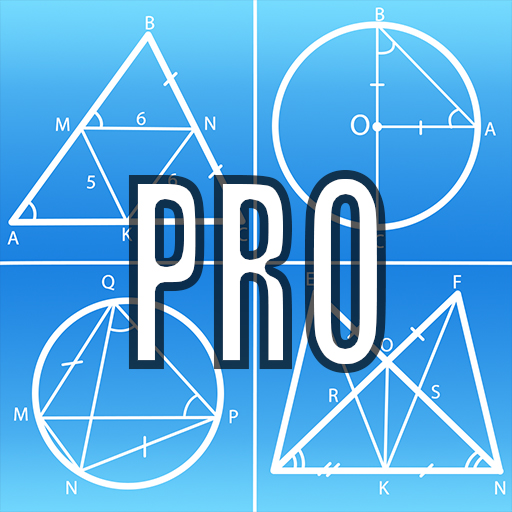このページには広告が含まれます

Kontakt: VKontakte, VK, ВК app
ソーシャルネットワーク | ARPAPLUS
BlueStacksを使ってPCでプレイ - 5憶以上のユーザーが愛用している高機能Androidゲーミングプラットフォーム
Play Kontakt: VKontakte, VK, ВК app on PC
Kontakt – is a new, fast and reliable client for VK.
At the core of our client are the latest trends in Material Design. This applies to both the appearance and building the application from scratch. "Kontakt" combines the convenience and advanced functionality compared with the variety of VK clients that we have today.
Deep optimization combined with the use of the fundamentals of the Android architecture has made it possible to achieve excellent speed and reliability of work. Our task is to make the most convenient, functional and optimized client for VKontakte.
"Kontakt" features:
- Fast and beautiful feed:
News, Journals, Recommendations, Friends, Communities, Photos.
- Be like a ninja!
Invisible mode – If it’s possible – be online, unread messages – read messages and leave them unread, hide typing, browse stories anonymously.
- Powerful search:
Advanced search engine. Advanced video search filters. Documents and photos search!
- Messenger:
Full-featured chats, important messages and message search, editing + deleting messages.
- Customization:
Light and dark mode with advanced customization in the Material Design color palette. Wallpapers in chat with a choice of blur level.
- Push-notifications:
Advanced notification settings. Get rid of the excess, not missing important.
- Collections:
Interesting communities by category.
- Additional functions:
* Important messages - mark important messages to provide quick access to important information.
* Shows the user's device online (PC, Android, iPhone, iPad, Windows Mobile)
* Watching friends newsfeed
* And also, some other convenient features!
Feel free to share your opinions and suggestions on the work of Kontakt in Google Play reviews!
Let's make the best client for VK together.
At the core of our client are the latest trends in Material Design. This applies to both the appearance and building the application from scratch. "Kontakt" combines the convenience and advanced functionality compared with the variety of VK clients that we have today.
Deep optimization combined with the use of the fundamentals of the Android architecture has made it possible to achieve excellent speed and reliability of work. Our task is to make the most convenient, functional and optimized client for VKontakte.
"Kontakt" features:
- Fast and beautiful feed:
News, Journals, Recommendations, Friends, Communities, Photos.
- Be like a ninja!
Invisible mode – If it’s possible – be online, unread messages – read messages and leave them unread, hide typing, browse stories anonymously.
- Powerful search:
Advanced search engine. Advanced video search filters. Documents and photos search!
- Messenger:
Full-featured chats, important messages and message search, editing + deleting messages.
- Customization:
Light and dark mode with advanced customization in the Material Design color palette. Wallpapers in chat with a choice of blur level.
- Push-notifications:
Advanced notification settings. Get rid of the excess, not missing important.
- Collections:
Interesting communities by category.
- Additional functions:
* Important messages - mark important messages to provide quick access to important information.
* Shows the user's device online (PC, Android, iPhone, iPad, Windows Mobile)
* Watching friends newsfeed
* And also, some other convenient features!
Feel free to share your opinions and suggestions on the work of Kontakt in Google Play reviews!
Let's make the best client for VK together.
Kontakt: VKontakte, VK, ВК appをPCでプレイ
-
BlueStacksをダウンロードしてPCにインストールします。
-
GoogleにサインインしてGoogle Play ストアにアクセスします。(こちらの操作は後で行っても問題ありません)
-
右上の検索バーにKontakt: VKontakte, VK, ВК appを入力して検索します。
-
クリックして検索結果からKontakt: VKontakte, VK, ВК appをインストールします。
-
Googleサインインを完了してKontakt: VKontakte, VK, ВК appをインストールします。※手順2を飛ばしていた場合
-
ホーム画面にてKontakt: VKontakte, VK, ВК appのアイコンをクリックしてアプリを起動します。