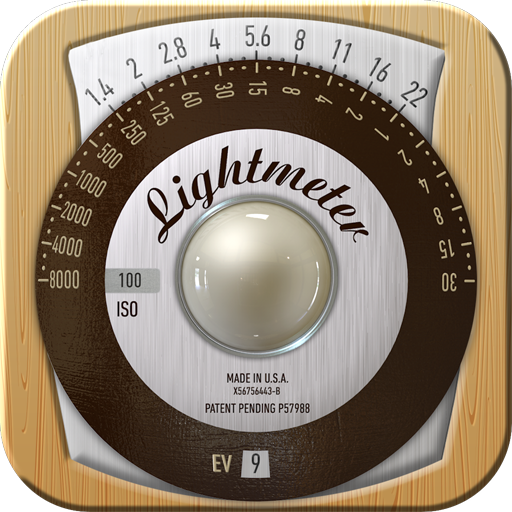このページには広告が含まれます

Photometrics
写真 | Arnold & Richter Cine Technik GmbH & Co BetriebsKG
BlueStacksを使ってPCでプレイ - 5憶以上のユーザーが愛用している高機能Androidゲーミングプラットフォーム
Play Photometrics on PC
The ARRI Photometric App gives you the ability to quickly reference the photometric characteristics of all of the ARRI light fixtures.
The following information is available:
- Luminous Output
- Beam Diameter
- Beam Angle
- Flood, Middle and Spot Photometrics
- Luminous Distribution Graph
- Camera Exposure and Aperture Information
- Light Properties including: Color Temperature, CRI, Protection Rating, Dimming, Dimensions, Weight, Power Draw, Lamp Holder Type, Mounting, Reflector Type, Lens Type, and Scrim Size
- Metric and Imperial Units
- Create projects and save preset fixtures
- Bulb Selection
- Compare Lampheads
- DMX Implementation Tables
- DMX Conversion Calculator
- CCL Calculator
- Discontinued Product Data
- Electronic Ballast Information
The following information is available:
- Luminous Output
- Beam Diameter
- Beam Angle
- Flood, Middle and Spot Photometrics
- Luminous Distribution Graph
- Camera Exposure and Aperture Information
- Light Properties including: Color Temperature, CRI, Protection Rating, Dimming, Dimensions, Weight, Power Draw, Lamp Holder Type, Mounting, Reflector Type, Lens Type, and Scrim Size
- Metric and Imperial Units
- Create projects and save preset fixtures
- Bulb Selection
- Compare Lampheads
- DMX Implementation Tables
- DMX Conversion Calculator
- CCL Calculator
- Discontinued Product Data
- Electronic Ballast Information
PhotometricsをPCでプレイ
-
BlueStacksをダウンロードしてPCにインストールします。
-
GoogleにサインインしてGoogle Play ストアにアクセスします。(こちらの操作は後で行っても問題ありません)
-
右上の検索バーにPhotometricsを入力して検索します。
-
クリックして検索結果からPhotometricsをインストールします。
-
Googleサインインを完了してPhotometricsをインストールします。※手順2を飛ばしていた場合
-
ホーム画面にてPhotometricsのアイコンをクリックしてアプリを起動します。