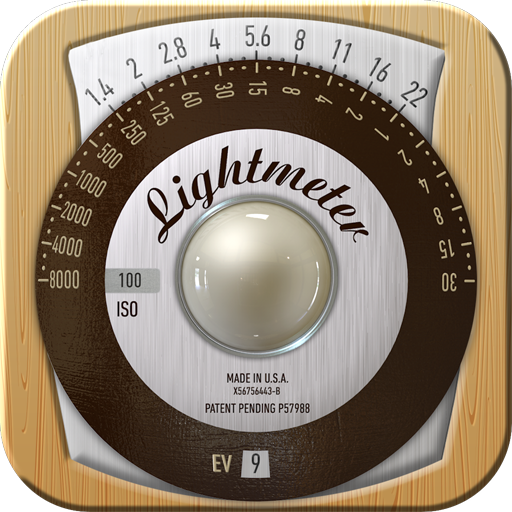Photometrics
เล่นบน PC ผ่าน BlueStacks - Android Gaming Platform ที่ได้รับความไว้วางใจจากเกมเมอร์ 500 ล้านคนทั่วโลก
Page Modified on: 29 มกราคม 2563
Play Photometrics on PC
The following information is available:
- Luminous Output
- Beam Diameter
- Beam Angle
- Flood, Middle and Spot Photometrics
- Luminous Distribution Graph
- Camera Exposure and Aperture Information
- Light Properties including: Color Temperature, CRI, Protection Rating, Dimming, Dimensions, Weight, Power Draw, Lamp Holder Type, Mounting, Reflector Type, Lens Type, and Scrim Size
- Metric and Imperial Units
- Create projects and save preset fixtures
- Bulb Selection
- Compare Lampheads
- DMX Implementation Tables
- DMX Conversion Calculator
- CCL Calculator
- Discontinued Product Data
- Electronic Ballast Information
เล่น Photometrics บน PC ได้ง่ายกว่า
-
ดาวน์โหลดและติดตั้ง BlueStacks บน PC ของคุณ
-
ลงชื่อเข้าใช้แอคเคาท์ Google เพื่อเข้าสู่ Play Store หรือทำในภายหลัง
-
ค้นหา Photometrics ในช่องค้นหาด้านขวาบนของโปรแกรม
-
คลิกเพื่อติดตั้ง Photometrics จากผลการค้นหา
-
ลงชื่อเข้าใช้บัญชี Google Account (หากยังไม่ได้ทำในขั้นที่ 2) เพื่อติดตั้ง Photometrics
-
คลิกที่ไอคอน Photometrics ในหน้าจอเพื่อเริ่มเล่น