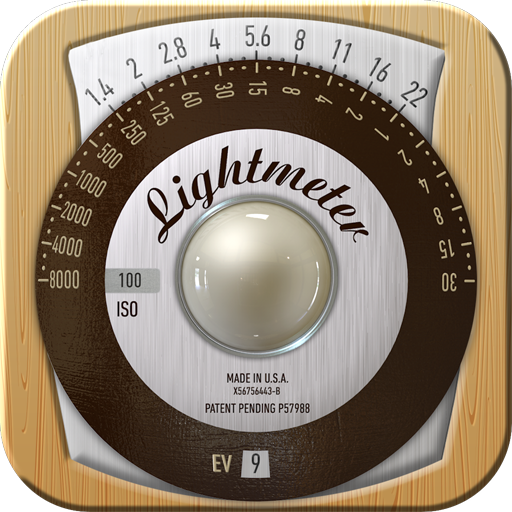Photometrics
Chơi trên PC với BlueStacks - Nền tảng chơi game Android, được hơn 500 triệu game thủ tin tưởng.
Trang đã được sửa đổi vào: 29 tháng 1, 2020
Play Photometrics on PC
The following information is available:
- Luminous Output
- Beam Diameter
- Beam Angle
- Flood, Middle and Spot Photometrics
- Luminous Distribution Graph
- Camera Exposure and Aperture Information
- Light Properties including: Color Temperature, CRI, Protection Rating, Dimming, Dimensions, Weight, Power Draw, Lamp Holder Type, Mounting, Reflector Type, Lens Type, and Scrim Size
- Metric and Imperial Units
- Create projects and save preset fixtures
- Bulb Selection
- Compare Lampheads
- DMX Implementation Tables
- DMX Conversion Calculator
- CCL Calculator
- Discontinued Product Data
- Electronic Ballast Information
Chơi Photometrics trên PC. Rất dễ để bắt đầu
-
Tải và cài đặt BlueStacks trên máy của bạn
-
Hoàn tất đăng nhập vào Google để đến PlayStore, hoặc thực hiện sau
-
Tìm Photometrics trên thanh tìm kiếm ở góc phải màn hình
-
Nhấn vào để cài đặt Photometrics trong danh sách kết quả tìm kiếm
-
Hoàn tất đăng nhập Google (nếu bạn chưa làm bước 2) để cài đặt Photometrics
-
Nhấn vào icon Photometrics tại màn hình chính để bắt đầu chơi