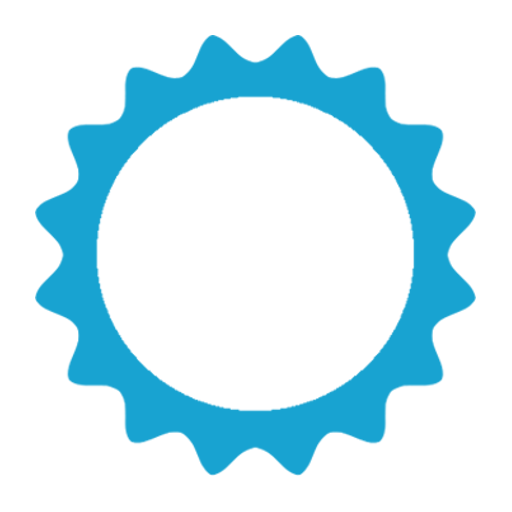Night screen
Mainkan di PC dengan BlueStacks – platform Game-Game Android, dipercaya oleh lebih dari 500 juta gamer.
Halaman Dimodifikasi Aktif: 29 Mei 2018
Play Night screen on PC
Features:
- easy to use 💡
- can automatically set default brightness settings in Android to the minimum 📱
- restore default brightness settings after stop the app 🔧
- keep the screen on while the app is running 📗 (optional)
- amazing blue light filter to help you have a better sleep ❤️ (optional)
- supports dimming the transparent navigation bar in Android 4.4 and higher 🔅
- extra-content: auto-enable & disable feature and one-click widget ⏰
How to make it work on Xiaomi phones : go to Settings - Apps - this app - allow popup
Mainkan Night screen di PC Mudah saja memulainya.
-
Unduh dan pasang BlueStacks di PC kamu
-
Selesaikan proses masuk Google untuk mengakses Playstore atau lakukan nanti
-
Cari Night screen di bilah pencarian di pojok kanan atas
-
Klik untuk menginstal Night screen dari hasil pencarian
-
Selesaikan proses masuk Google (jika kamu melewati langkah 2) untuk menginstal Night screen
-
Klik ikon Night screen di layar home untuk membuka gamenya