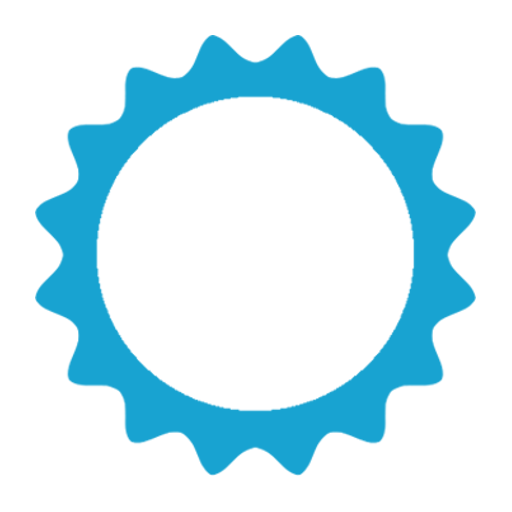このページには広告が含まれます

ナイトスクリーン
ツール | Arrows app
BlueStacksを使ってPCでプレイ - 5憶以上のユーザーが愛用している高機能Androidゲーミングプラットフォーム
Play Night screen on PC
Night screen main goal is to reduce the brightness of your screen lower than you can achieve with the default settings. This application applies an overlay filter that acts as a dimmer to darken the screen. It helps to avoid headache and eye pain in a dark environment or at night 🕶️
Features:
- easy to use 💡
- can automatically set default brightness settings in Android to the minimum 📱
- restore default brightness settings after stop the app 🔧
- keep the screen on while the app is running 📗 (optional)
- amazing blue light filter to help you have a better sleep ❤️ (optional)
- supports dimming the transparent navigation bar in Android 4.4 and higher 🔅
- extra-content: auto-enable & disable feature and one-click widget ⏰
How to make it work on Xiaomi phones : go to Settings - Apps - this app - allow popup
Features:
- easy to use 💡
- can automatically set default brightness settings in Android to the minimum 📱
- restore default brightness settings after stop the app 🔧
- keep the screen on while the app is running 📗 (optional)
- amazing blue light filter to help you have a better sleep ❤️ (optional)
- supports dimming the transparent navigation bar in Android 4.4 and higher 🔅
- extra-content: auto-enable & disable feature and one-click widget ⏰
How to make it work on Xiaomi phones : go to Settings - Apps - this app - allow popup
ナイトスクリーンをPCでプレイ
-
BlueStacksをダウンロードしてPCにインストールします。
-
GoogleにサインインしてGoogle Play ストアにアクセスします。(こちらの操作は後で行っても問題ありません)
-
右上の検索バーにナイトスクリーンを入力して検索します。
-
クリックして検索結果からナイトスクリーンをインストールします。
-
Googleサインインを完了してナイトスクリーンをインストールします。※手順2を飛ばしていた場合
-
ホーム画面にてナイトスクリーンのアイコンをクリックしてアプリを起動します。