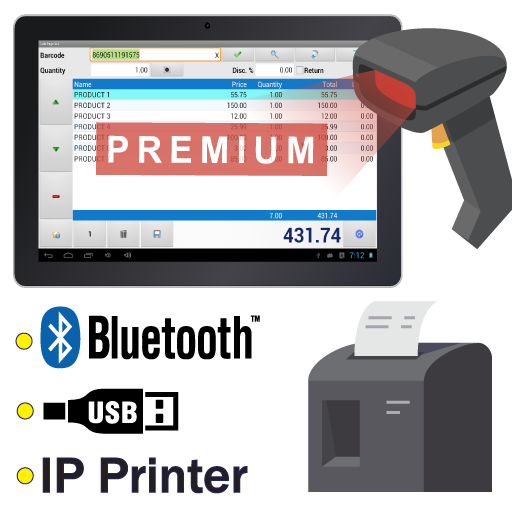LILKA Bitcoin Kasse
Spiele auf dem PC mit BlueStacks - der Android-Gaming-Plattform, der über 500 Millionen Spieler vertrauen.
Seite geändert am: 11. September 2019
Play Point of Sale LILKA on PC
• Print receipts on thermal bluetooth printer
• No registration, no montly or extra charges
Functions:
• Multi-purpose POS application
• Creating receipts with VAT
• Sales reports
• Cash registry reports
• Managing products
• Managing bills / receipts
• Permissions for cashiers and managers
• Interface for printing on WiFi and Bluetooth thermal printers
• Emailing receips
• CSV exports for accounting
• Prepared for electronical collection of bills (applicable for Czech based companies)
• BIP44, xpub and HD recipient addresses
• Bitcoin and Litecoin payments support
• Cryptocurrency exchange
• Bitcoin price and transaction identifications on receipts
• Direct conversion of bitcoin payments to national currencies via Bitcoinpay.com
Device
Recommended setup is minimum Android 4.4 with thermal bluetooth printer.
ANDROID
WINDOWS: https://www.microsoft.com/store/apps/9NBLGGH67ZHV
APPLE (iOS): https://itunes.apple.com/cz/app/eet-pokladna-lilka/id1098126251
Limitations of DEMO version
• Maximum 10 receipts
• Limited cash operations
Contact:
www.arrowsys.cz
obchod@arrowsys.cz
(c) ArrowSys s.r.o.
Spiele LILKA Bitcoin Kasse auf dem PC. Der Einstieg ist einfach.
-
Lade BlueStacks herunter und installiere es auf deinem PC
-
Schließe die Google-Anmeldung ab, um auf den Play Store zuzugreifen, oder mache es später
-
Suche in der Suchleiste oben rechts nach LILKA Bitcoin Kasse
-
Klicke hier, um LILKA Bitcoin Kasse aus den Suchergebnissen zu installieren
-
Schließe die Google-Anmeldung ab (wenn du Schritt 2 übersprungen hast), um LILKA Bitcoin Kasse zu installieren.
-
Klicke auf dem Startbildschirm auf das LILKA Bitcoin Kasse Symbol, um mit dem Spielen zu beginnen