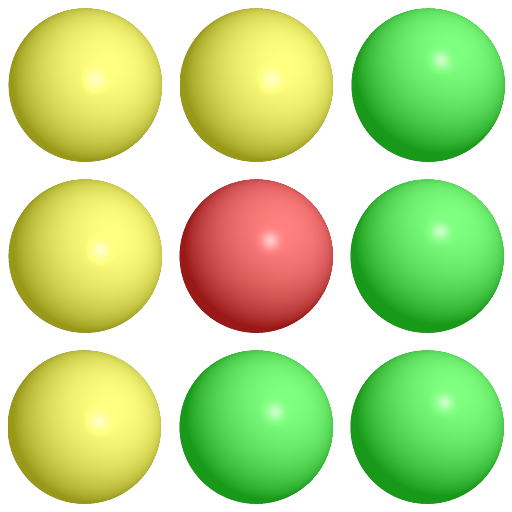Lines
Spiele auf dem PC mit BlueStacks - der Android-Gaming-Plattform, der über 500 Millionen Spieler vertrauen.
Seite geändert am: 31. Juli 2019
Play Lines on PC
Try to remove as many lines as possible!
FEATURES:
· Beautiful HD graphics
· Compatible with and optimized for tablets
· Game mode easy to learn, hard to master
· Three game modes (Arcade, Time Trial and Minesweeper)
· Improve your gaming profile with 18 achievements
· Challenge your friends, beat their scores and become the champion of the leaderboard
TO ALL LINES PLAYERS:
We hope you enjoy the game as much as we enjoyed developing it
Thank you!
Yours truly
ARSIL GAMES (Can you get 500 lines in Minesweeper?)
PERMISSIONS REQUESTED:
IN-APP PURCHASES
· Google Play billing services
Description: "An app can ask you to make purchases inside the app"
Why do we ask for it?: We ask for this permission in order to provide you with in-app purchases
PHOTOS/MEDIA/FILES
· Read the contents of your USB storage
Description: "Read the contents of your USB storage"
Why do we ask for it?: It's a requirement of the Cordova Social Sharing plugin
· Manage internal storage contents
Description: "Write content on your USB storage"
Why do we ask for it?: It's a requirement of the Cordova Social Sharing plugin
OTHER
· Full network access
Why do we ask for it?: It's a requirement of the AdMob SDK
· View network connections
Why do we ask for it?: It's a requirement of the AdMob SDK
Spiele Lines auf dem PC. Der Einstieg ist einfach.
-
Lade BlueStacks herunter und installiere es auf deinem PC
-
Schließe die Google-Anmeldung ab, um auf den Play Store zuzugreifen, oder mache es später
-
Suche in der Suchleiste oben rechts nach Lines
-
Klicke hier, um Lines aus den Suchergebnissen zu installieren
-
Schließe die Google-Anmeldung ab (wenn du Schritt 2 übersprungen hast), um Lines zu installieren.
-
Klicke auf dem Startbildschirm auf das Lines Symbol, um mit dem Spielen zu beginnen