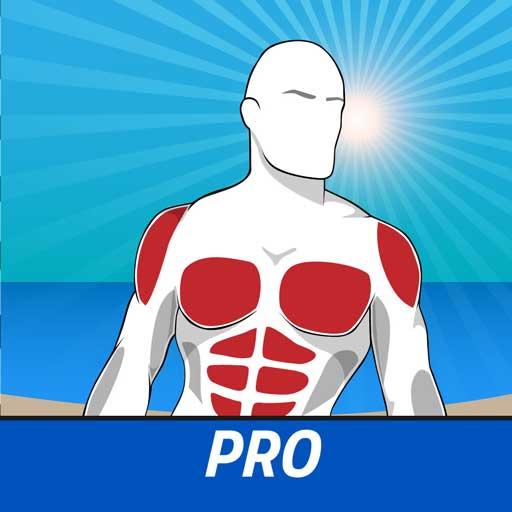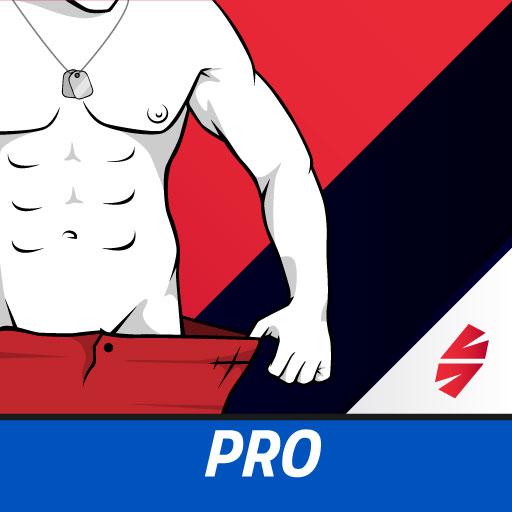7分钟锻炼PRO
健康与健身 | Diamond App 💎 Group LLC
在電腦上使用BlueStacks –受到5億以上的遊戲玩家所信任的Android遊戲平台。
Play 7 Minute Workouts PRO on PC
If you want to have a six pack, defined chest, legs, arms and feel overall healthier and better look no more. You’ve found what you’re looking for. Exercises in the app are not time consuming. Quick exercises can be squeezed in your busy work schedule. The app is created with regular people in mind, like you and me.
7 Minute Workouts contains a variety of effective and efficient exercises for:
- Abs
- Back
- Arms
- Biceps
- Calf
- Chest
- Forearms
- Legs
- Shoulders
- Triceps
- Quadriceps
- Hamstrings
- Trapezius
As you see, this fitness app won’t leave any muscle unchecked. All exercises feature a stunning video tutorial to guide you through your training. An additional feature in this app is the metabolism over watch that helps you to keep track of your calorie income. Be always aware of the calories you burnt daily.
Experts compiled most effective 7 minute quick workouts and nutrition plans to help you achieve your goal. And if you are up to your own fitness challenge then try the exercise customizer. This feature allows you to create your own workout challenge. If your schedule opens up a little this feature allows you to up the challenge: change your 7minute workout to an 8minute workout, and on some special occasions even 15minute workouts. 7 Minute Workouts doesn’t limit your workout to 7 minutes only. Not even the sky is the limit.
Both, your mind and body, will benefit from the seven minutes of your routine you’re about to change. More than a million satisfied users, but don’t trust them until you’ve tried it out for yourself. You won’t complain, we guarantee it.
Exercises can be completed in your home. Except a few dumbbell exercises, no equipment is required.
The app is Comcast compatible as well.
We are a group of fitness enthusiasts and app developers whose goal is to help you develop a workout routine despite busy days.
7 Minute Workouts contains a variety of effective and efficient exercises for:
- Abs
- Back
- Arms
- Biceps
- Calf
- Chest
- Forearms
- Legs
- Shoulders
- Triceps
- Quadriceps
- Hamstrings
- Trapezius
As you see, this fitness app won’t leave any muscle unchecked. All exercises feature a stunning video tutorial to guide you through your training. An additional feature in this app is the metabolism over watch that helps you to keep track of your calorie income. Be always aware of the calories you burnt daily.
Experts compiled most effective 7 minute quick workouts and nutrition plans to help you achieve your goal. And if you are up to your own fitness challenge then try the exercise customizer. This feature allows you to create your own workout challenge. If your schedule opens up a little this feature allows you to up the challenge: change your 7minute workout to an 8minute workout, and on some special occasions even 15minute workouts. 7 Minute Workouts doesn’t limit your workout to 7 minutes only. Not even the sky is the limit.
Both, your mind and body, will benefit from the seven minutes of your routine you’re about to change. More than a million satisfied users, but don’t trust them until you’ve tried it out for yourself. You won’t complain, we guarantee it.
Exercises can be completed in your home. Except a few dumbbell exercises, no equipment is required.
The app is Comcast compatible as well.
We are a group of fitness enthusiasts and app developers whose goal is to help you develop a workout routine despite busy days.
在電腦上遊玩7分钟锻炼PRO . 輕易上手.
-
在您的電腦上下載並安裝BlueStacks
-
完成Google登入後即可訪問Play商店,或等你需要訪問Play商店十再登入
-
在右上角的搜索欄中尋找 7分钟锻炼PRO
-
點擊以從搜索結果中安裝 7分钟锻炼PRO
-
完成Google登入(如果您跳過了步驟2),以安裝 7分钟锻炼PRO
-
在首頁畫面中點擊 7分钟锻炼PRO 圖標來啟動遊戲