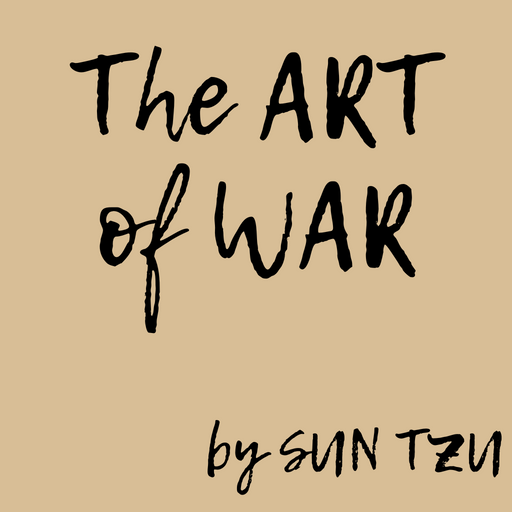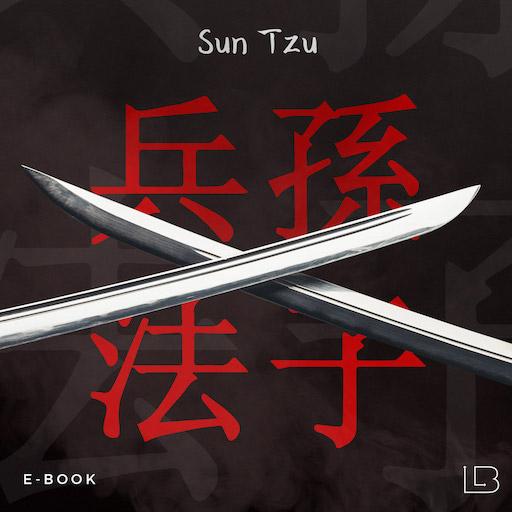The Art of War, Sun Tzu
Play on PC with BlueStacks – the Android Gaming Platform, trusted by 500M+ gamers.
Page Modified on: October 4, 2019
Play The Art of War, Sun Tzu on PC
In The Art of War, Sun Tzu, with his judgmental character, forges the figure of a general whose qualities are secrecy, concealment and surprise.
Today, The Art of War seems destined to support another war: that of business. Thus the book migrated from the shelves of strategists to those of the economist and manager. Although war tactics have changed since Sun Tzu's time, this treaty would have influenced, according to the Encyclopedia Britannica, certain modern strategists.
Play The Art of War, Sun Tzu on PC. It’s easy to get started.
-
Download and install BlueStacks on your PC
-
Complete Google sign-in to access the Play Store, or do it later
-
Look for The Art of War, Sun Tzu in the search bar at the top right corner
-
Click to install The Art of War, Sun Tzu from the search results
-
Complete Google sign-in (if you skipped step 2) to install The Art of War, Sun Tzu
-
Click the The Art of War, Sun Tzu icon on the home screen to start playing