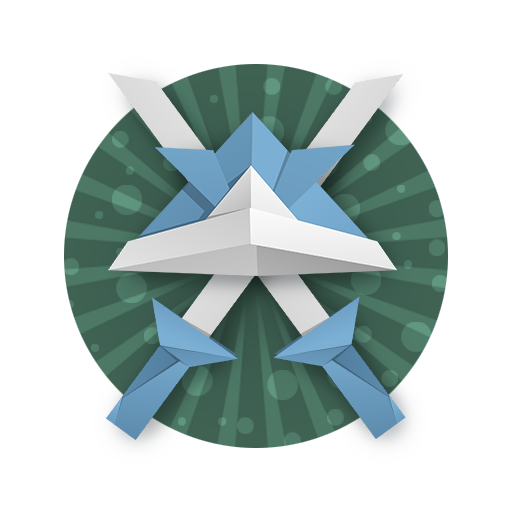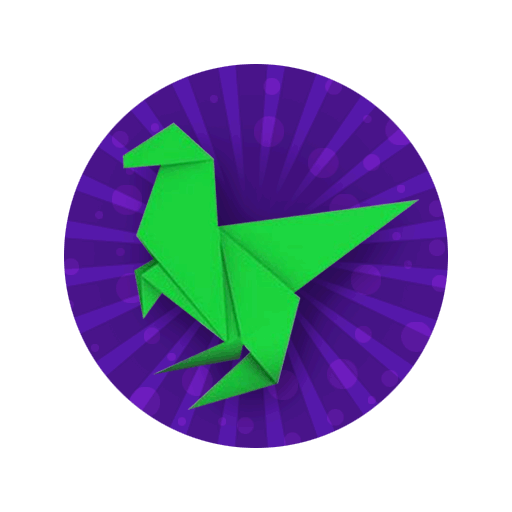Origami Instructions
Play on PC with BlueStacks – the Android Gaming Platform, trusted by 500M+ gamers.
Page Modified on: June 25, 2017
Play Origami Instructions on PC
• lots of different origami instructions
• simple and advanced models
• best for fantasy and creativity
Below you may find the list of other amazing features:
• each model is divided into a number of steps which are easy to follow.
• starting to fold a piece of paper, you’ll end up with a complete figure of animal, bird, or insect, etc.
Take a piece of paper, make some folds and creases and cute dog, or cat, or flower is ready. 'Are you a magician?' - someone is asking you. No, it's not a trick or magic. It's your fantasy and creativity.
Enjoy and have fun!
Play Origami Instructions on PC. It’s easy to get started.
-
Download and install BlueStacks on your PC
-
Complete Google sign-in to access the Play Store, or do it later
-
Look for Origami Instructions in the search bar at the top right corner
-
Click to install Origami Instructions from the search results
-
Complete Google sign-in (if you skipped step 2) to install Origami Instructions
-
Click the Origami Instructions icon on the home screen to start playing