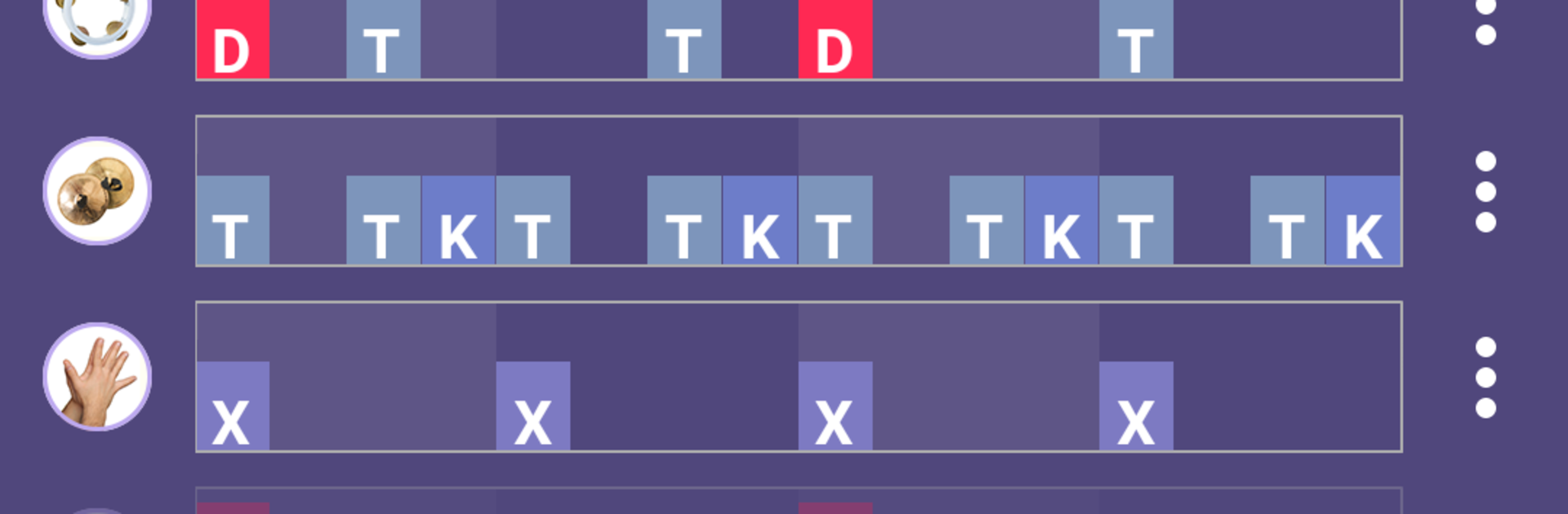
Darbuka Rhythms
BlueStacksを使ってPCでプレイ - 5憶以上のユーザーが愛用している高機能Androidゲーミングプラットフォーム
Run Darbuka Rhythms on PC or Mac
Why limit yourself to your small screen on the phone? Run Darbuka Rhythms, an app by Artem Uzunov, best experienced on your PC or Mac with BlueStacks, the world’s #1 Android emulator.
Darbuka Rhythms feels like a pocket teacher for Middle Eastern percussion, only with a cleaner layout and a lot more structure. On a PC with BlueStacks, the bigger screen makes the note diagrams and video lessons easier to follow, and keymapping can put the main drum hits on comfortable keys if someone prefers tapping instead of clicking. It is made for dancers and percussionists, but beginners are not lost, since every rhythm shows what to play and why it matters, visually and with sound.
There are 18 core rhythms with 101 variations, each with a clear breakdown of the pattern and the instruments used. A rhythm player lets users slow things down, loop sections, and mix instrument layers, so practising a Doum Tek pattern does not turn into guesswork. The rhythm designer is the standout, since it lets people build their own grooves for different drums and save them. Compositions are easy to put together too, with a set beat and bar count, so a practice set for class or a show can be arranged without fuss. The ear training page is solid, with 2 modes, 3 difficulty levels, and 160 tasks that actually train recognition rather than just quizzing. There are also video lessons from well known dancers and drummers, and a mode where the user simply plays like a percussionist along with the app. It is authored by Artem Uzunov, which explains the thoughtful detail on technique and feel.
BlueStacks gives you the much-needed freedom to experience your favorite apps on a bigger screen. Get it now.
Darbuka RhythmsをPCでプレイ
-
BlueStacksをダウンロードしてPCにインストールします。
-
GoogleにサインインしてGoogle Play ストアにアクセスします。(こちらの操作は後で行っても問題ありません)
-
右上の検索バーにDarbuka Rhythmsを入力して検索します。
-
クリックして検索結果からDarbuka Rhythmsをインストールします。
-
Googleサインインを完了してDarbuka Rhythmsをインストールします。※手順2を飛ばしていた場合
-
ホーム画面にてDarbuka Rhythmsのアイコンをクリックしてアプリを起動します。
