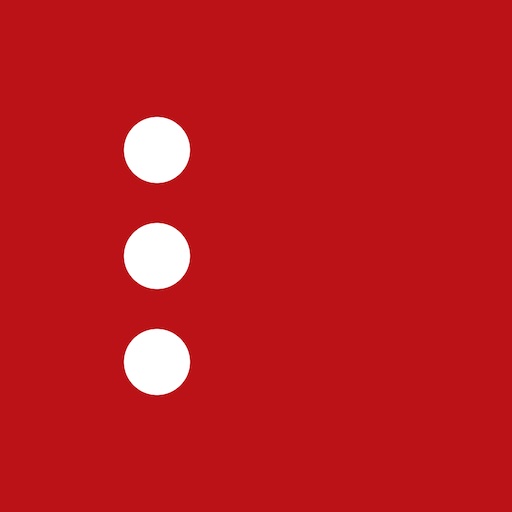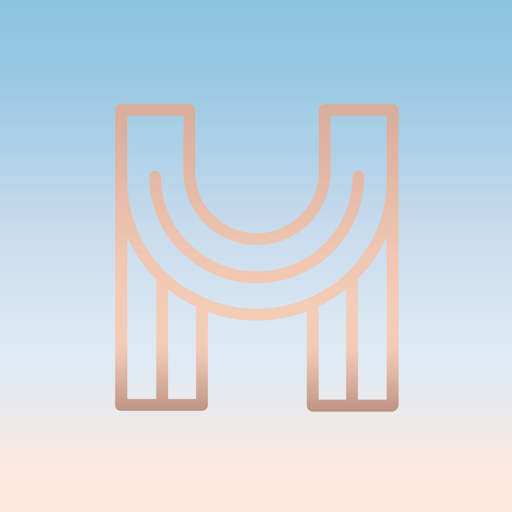Artful Agenda - Plan, Sync & Organize in Style
Play on PC with BlueStacks – the Android Gaming Platform, trusted by 500M+ gamers.
Page Modified on: April 20, 2022
Play Artful Agenda - Plan, Sync & Organize in Style on PC
***
Artful Agenda is free to download but requires a subscription to use. We offer a free two week trial so you can see if our app service is right for you before being charged. You will be prompted to choose a subscription plan before accessing your trial. We offer monthly and annual plans.
***
Artful Agenda makes planning enjoyable! You will feel inspired when using this calendar because it’s customizable, stylish, and intuitive!
***
Artfully Agenda offers these important calendar features:
-View all of your calendars in one app! Syncs with major online calendar platforms, including Google, Apple and Outlook
-Monthly, weekly, and daily calendar views that are easy to navigate and beautiful to look at
-Repeat scheduling for events
-Push notifications for event reminders
***
What makes Artful Agenda special?
-Choose your own cover and handwriting.
-Check off/cross off monthly, weekly, and daily goals/tasks.
-Identify daily priority tasks
-Create a custom daily task list
-Track your water intake
-Meal plan (daily and weekly)
-Stay inspired with daily, weekly and monthly quotes
-Make planning fun with drag and drop stickers
-Keep track of important information with stylish, customizable lists
***
Artful Agenda is free to download, but you will need a subscription after your free trial expires. We offer monthly and annual plans.
***
Be sure to check out our browser-based desktop application for the complete Artful Agenda experience!
***
If you have any problems, please go to “my account” and “report a problem” before writing a review. Our goal is to fix any issues in a timely manner to make the Artful experience great for everyone! You can also email us at hello@artfulagenda.com
Play Artful Agenda - Plan, Sync & Organize in Style on PC. It’s easy to get started.
-
Download and install BlueStacks on your PC
-
Complete Google sign-in to access the Play Store, or do it later
-
Look for Artful Agenda - Plan, Sync & Organize in Style in the search bar at the top right corner
-
Click to install Artful Agenda - Plan, Sync & Organize in Style from the search results
-
Complete Google sign-in (if you skipped step 2) to install Artful Agenda - Plan, Sync & Organize in Style
-
Click the Artful Agenda - Plan, Sync & Organize in Style icon on the home screen to start playing