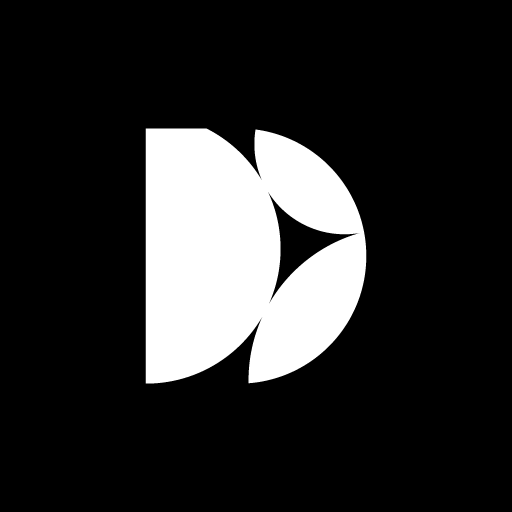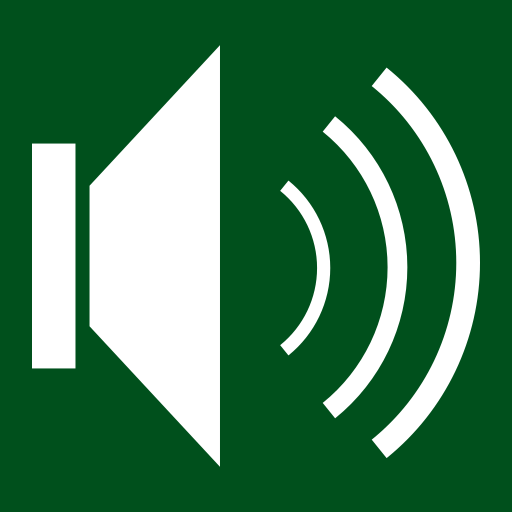
LoudPlayer Basic
Play on PC with BlueStacks – the Android Gaming Platform, trusted by 500M+ gamers.
Page Modified on: Apr 20, 2022
Play LoudPlayer Basic on PC
Because LoudPlayer is the one and only audio player embedding our exclusive smart amplifier that adjusts in real time the loudness according to the music level.
Just drop your original files on your device and enjoy all the subtelties of your music without having to change the volume all along the tracks !
LoudPlayer will quickly become the ideal and indispensable companion for your travels.
This Basic edition - free and without commercials - offers basic functions with the benefit of the smart amplifier.
If you want to enjoy the exclusive amplifier with all the functions of a conventional player, and even more, try the full version !
Play LoudPlayer Basic on PC. It’s easy to get started.
-
Download and install BlueStacks on your PC
-
Complete Google sign-in to access the Play Store, or do it later
-
Look for LoudPlayer Basic in the search bar at the top right corner
-
Click to install LoudPlayer Basic from the search results
-
Complete Google sign-in (if you skipped step 2) to install LoudPlayer Basic
-
Click the LoudPlayer Basic icon on the home screen to start playing