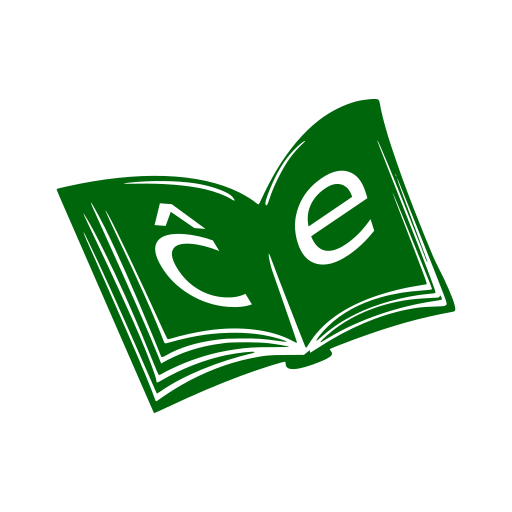ArtHola - Art Sharing
Spiele auf dem PC mit BlueStacks - der Android-Gaming-Plattform, der über 500 Millionen Spieler vertrauen.
Seite geändert am: 16. Dezember 2019
Play ArtHola - Art Sharing on PC
Select from 1000s of visual artworks of masters, unknown artists, or simply pictures provided by your friends.
We believe that art not shared is merely a piece of work.
Hence we provide ArtHola for every user to express the artist hidden inside.
With Arthola your art could be presented strictly to your friends and family or to the world so you can see it in a hotel lobby in Shanghai or in an office building in New York.
We also work with a number of museums to bring you crystal clear quality masterpieces right on your smart TV.
Features:
- Register and get your own free personal subdomain username.arthola.com
- Enjoy unlimited free cloud space. Upload as many of your art pieces in the highest possible quality.
- View Arthola member's hand-picked collections and follow them as they develop and grow.
- Be a curator yourself and make your own public collections for other art lovers' enjoyment.
Spiele ArtHola - Art Sharing auf dem PC. Der Einstieg ist einfach.
-
Lade BlueStacks herunter und installiere es auf deinem PC
-
Schließe die Google-Anmeldung ab, um auf den Play Store zuzugreifen, oder mache es später
-
Suche in der Suchleiste oben rechts nach ArtHola - Art Sharing
-
Klicke hier, um ArtHola - Art Sharing aus den Suchergebnissen zu installieren
-
Schließe die Google-Anmeldung ab (wenn du Schritt 2 übersprungen hast), um ArtHola - Art Sharing zu installieren.
-
Klicke auf dem Startbildschirm auf das ArtHola - Art Sharing Symbol, um mit dem Spielen zu beginnen