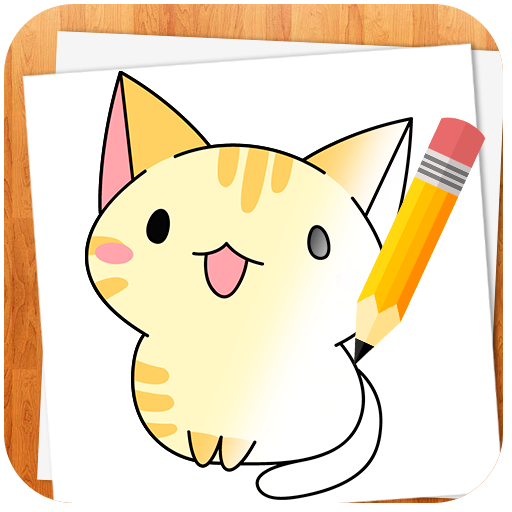Draw Art Kawaii – Comment Dessiner Étape par Étape
Jouez sur PC avec BlueStacks - la plate-forme de jeu Android, approuvée par + 500M de joueurs.
Page Modifiée le: 25 octobre 2018
Play Draw Art Kawaii - How to Draw Step by Step on PC
Features:
- Learn to draw easily with an intuitive design. Simply follow the steps.
- Ideal for the entire family, kids and adults.
- Wide variety of categories: fantasy, food, animals, emoji and many more.
- Tons of beautiful drawings in full color.
- Zoom with your fingers to see all the details of the drawing.
- Share your work with friends and family.
Get your best artistic side! Draw to relax or to stimulate creativity. Take a paper, a pencil and draw!
Jouez à Draw Art Kawaii – Comment Dessiner Étape par Étape sur PC. C'est facile de commencer.
-
Téléchargez et installez BlueStacks sur votre PC
-
Connectez-vous à Google pour accéder au Play Store ou faites-le plus tard
-
Recherchez Draw Art Kawaii – Comment Dessiner Étape par Étape dans la barre de recherche dans le coin supérieur droit
-
Cliquez pour installer Draw Art Kawaii – Comment Dessiner Étape par Étape à partir des résultats de la recherche
-
Connectez-vous à Google (si vous avez ignoré l'étape 2) pour installer Draw Art Kawaii – Comment Dessiner Étape par Étape
-
Cliquez sur l'icône Draw Art Kawaii – Comment Dessiner Étape par Étape sur l'écran d'accueil pour commencer à jouer