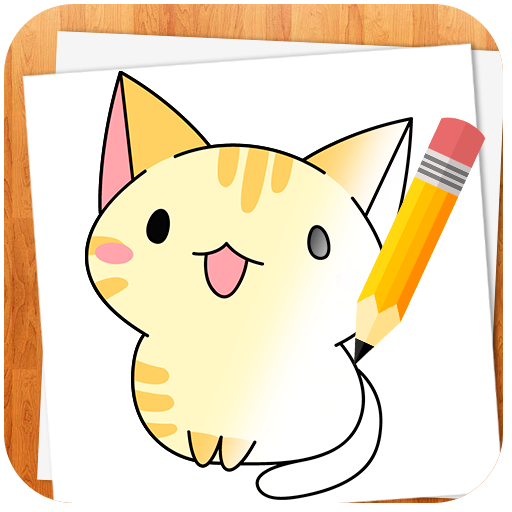Draw Art Kawaii – Come Disegnare Passo dopo Passo
Gioca su PC con BlueStacks: la piattaforma di gioco Android, considerata affidabile da oltre 500 milioni di giocatori.
Pagina modificata il: 25 ottobre 2018
Play Draw Art Kawaii - How to Draw Step by Step on PC
Features:
- Learn to draw easily with an intuitive design. Simply follow the steps.
- Ideal for the entire family, kids and adults.
- Wide variety of categories: fantasy, food, animals, emoji and many more.
- Tons of beautiful drawings in full color.
- Zoom with your fingers to see all the details of the drawing.
- Share your work with friends and family.
Get your best artistic side! Draw to relax or to stimulate creativity. Take a paper, a pencil and draw!
Gioca Draw Art Kawaii – Come Disegnare Passo dopo Passo su PC. È facile iniziare.
-
Scarica e installa BlueStacks sul tuo PC
-
Completa l'accesso a Google per accedere al Play Store o eseguilo in un secondo momento
-
Cerca Draw Art Kawaii – Come Disegnare Passo dopo Passo nella barra di ricerca nell'angolo in alto a destra
-
Fai clic per installare Draw Art Kawaii – Come Disegnare Passo dopo Passo dai risultati della ricerca
-
Completa l'accesso a Google (se hai saltato il passaggio 2) per installare Draw Art Kawaii – Come Disegnare Passo dopo Passo
-
Fai clic sull'icona Draw Art Kawaii – Come Disegnare Passo dopo Passo nella schermata principale per iniziare a giocare