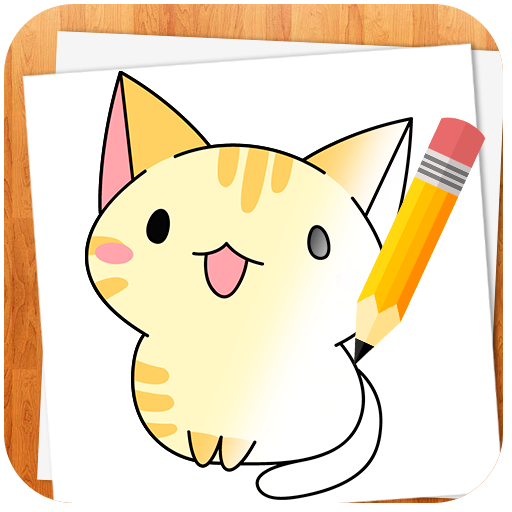Draw Art Kawaii - How to Draw Step by Step
BlueStacksを使ってPCでプレイ - 5憶以上のユーザーが愛用している高機能Androidゲーミングプラットフォーム
Play Draw Art Kawaii - How to Draw Step by Step on PC
Features:
- Learn to draw easily with an intuitive design. Simply follow the steps.
- Ideal for the entire family, kids and adults.
- Wide variety of categories: fantasy, food, animals, emoji and many more.
- Tons of beautiful drawings in full color.
- Zoom with your fingers to see all the details of the drawing.
- Share your work with friends and family.
Get your best artistic side! Draw to relax or to stimulate creativity. Take a paper, a pencil and draw!
Draw Art Kawaii - How to Draw Step by StepをPCでプレイ
-
BlueStacksをダウンロードしてPCにインストールします。
-
GoogleにサインインしてGoogle Play ストアにアクセスします。(こちらの操作は後で行っても問題ありません)
-
右上の検索バーにDraw Art Kawaii - How to Draw Step by Stepを入力して検索します。
-
クリックして検索結果からDraw Art Kawaii - How to Draw Step by Stepをインストールします。
-
Googleサインインを完了してDraw Art Kawaii - How to Draw Step by Stepをインストールします。※手順2を飛ばしていた場合
-
ホーム画面にてDraw Art Kawaii - How to Draw Step by Stepのアイコンをクリックしてアプリを起動します。