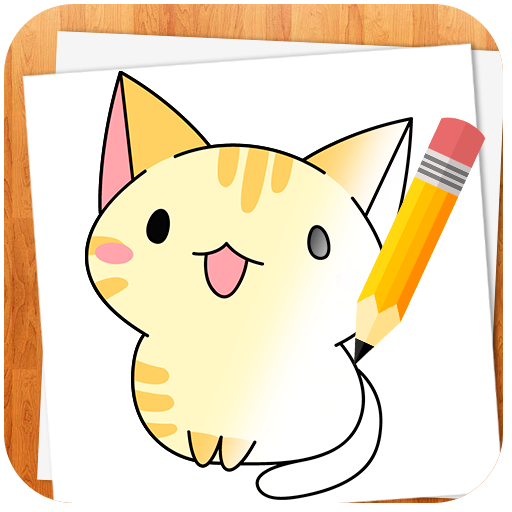Draw Art Kawaii - How to Draw Step by Step
예술/디자인 | Artico Apps
5억명 이상의 게이머가 신뢰하는 안드로이드 게임 플랫폼 BlueStacks으로 PC에서 플레이하세요.
Play Draw Art Kawaii - How to Draw Step by Step on PC
Learning to draw from scratch is simpler than ever! Discover tons of free kawaii drawings among a wide variety: unicorns, emojis, food, animals and many more. Draw your favorite, learn and enjoy!
Features:
- Learn to draw easily with an intuitive design. Simply follow the steps.
- Ideal for the entire family, kids and adults.
- Wide variety of categories: fantasy, food, animals, emoji and many more.
- Tons of beautiful drawings in full color.
- Zoom with your fingers to see all the details of the drawing.
- Share your work with friends and family.
Get your best artistic side! Draw to relax or to stimulate creativity. Take a paper, a pencil and draw!
Features:
- Learn to draw easily with an intuitive design. Simply follow the steps.
- Ideal for the entire family, kids and adults.
- Wide variety of categories: fantasy, food, animals, emoji and many more.
- Tons of beautiful drawings in full color.
- Zoom with your fingers to see all the details of the drawing.
- Share your work with friends and family.
Get your best artistic side! Draw to relax or to stimulate creativity. Take a paper, a pencil and draw!
PC에서 Draw Art Kawaii - How to Draw Step by Step 플레이해보세요.
-
BlueStacks 다운로드하고 설치
-
Google Play 스토어에 로그인 하기(나중에 진행가능)
-
오른쪽 상단 코너에 Draw Art Kawaii - How to Draw Step by Step 검색
-
검색 결과 중 Draw Art Kawaii - How to Draw Step by Step 선택하여 설치
-
구글 로그인 진행(만약 2단계를 지나갔을 경우) 후 Draw Art Kawaii - How to Draw Step by Step 설치
-
메인 홈화면에서 Draw Art Kawaii - How to Draw Step by Step 선택하여 실행