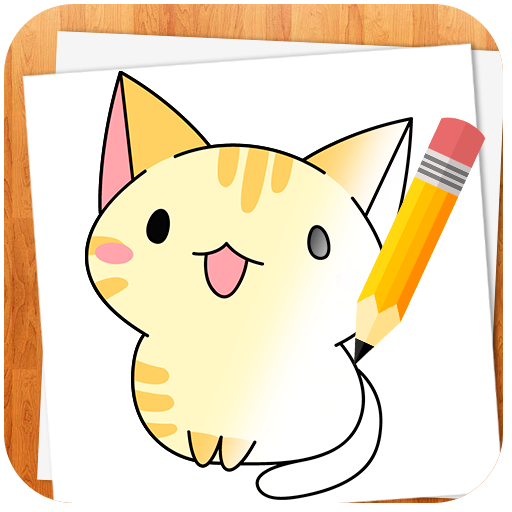Draw Art Kawaii - How to Draw Step by Step
Играйте на ПК с BlueStacks – игровой платформе для приложений на Android. Нас выбирают более 500 млн. игроков.
Страница изменена: 25 октября 2018 г.
Play Draw Art Kawaii - How to Draw Step by Step on PC
Features:
- Learn to draw easily with an intuitive design. Simply follow the steps.
- Ideal for the entire family, kids and adults.
- Wide variety of categories: fantasy, food, animals, emoji and many more.
- Tons of beautiful drawings in full color.
- Zoom with your fingers to see all the details of the drawing.
- Share your work with friends and family.
Get your best artistic side! Draw to relax or to stimulate creativity. Take a paper, a pencil and draw!
Играйте в игру Draw Art Kawaii - How to Draw Step by Step на ПК. Это легко и просто.
-
Скачайте и установите BlueStacks на ПК.
-
Войдите в аккаунт Google, чтобы получить доступ к Google Play, или сделайте это позже.
-
В поле поиска, которое находится в правой части экрана, введите название игры – Draw Art Kawaii - How to Draw Step by Step.
-
Среди результатов поиска найдите игру Draw Art Kawaii - How to Draw Step by Step и нажмите на кнопку "Установить".
-
Завершите авторизацию в Google (если вы пропустили этот шаг в начале) и установите игру Draw Art Kawaii - How to Draw Step by Step.
-
Нажмите на ярлык игры Draw Art Kawaii - How to Draw Step by Step на главном экране, чтобы начать играть.