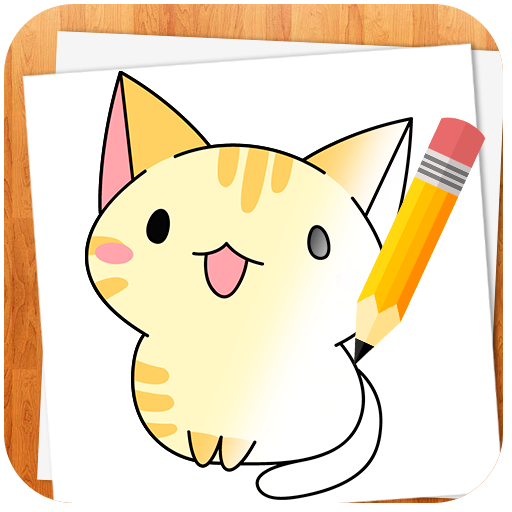Draw Art Kawaii - How to Draw Step by Step
藝術與設計 | Artico Apps
在電腦上使用BlueStacks –受到5億以上的遊戲玩家所信任的Android遊戲平台。
Play Draw Art Kawaii - How to Draw Step by Step on PC
Learning to draw from scratch is simpler than ever! Discover tons of free kawaii drawings among a wide variety: unicorns, emojis, food, animals and many more. Draw your favorite, learn and enjoy!
Features:
- Learn to draw easily with an intuitive design. Simply follow the steps.
- Ideal for the entire family, kids and adults.
- Wide variety of categories: fantasy, food, animals, emoji and many more.
- Tons of beautiful drawings in full color.
- Zoom with your fingers to see all the details of the drawing.
- Share your work with friends and family.
Get your best artistic side! Draw to relax or to stimulate creativity. Take a paper, a pencil and draw!
Features:
- Learn to draw easily with an intuitive design. Simply follow the steps.
- Ideal for the entire family, kids and adults.
- Wide variety of categories: fantasy, food, animals, emoji and many more.
- Tons of beautiful drawings in full color.
- Zoom with your fingers to see all the details of the drawing.
- Share your work with friends and family.
Get your best artistic side! Draw to relax or to stimulate creativity. Take a paper, a pencil and draw!
在電腦上遊玩Draw Art Kawaii - How to Draw Step by Step . 輕易上手.
-
在您的電腦上下載並安裝BlueStacks
-
完成Google登入後即可訪問Play商店,或等你需要訪問Play商店十再登入
-
在右上角的搜索欄中尋找 Draw Art Kawaii - How to Draw Step by Step
-
點擊以從搜索結果中安裝 Draw Art Kawaii - How to Draw Step by Step
-
完成Google登入(如果您跳過了步驟2),以安裝 Draw Art Kawaii - How to Draw Step by Step
-
在首頁畫面中點擊 Draw Art Kawaii - How to Draw Step by Step 圖標來啟動遊戲