
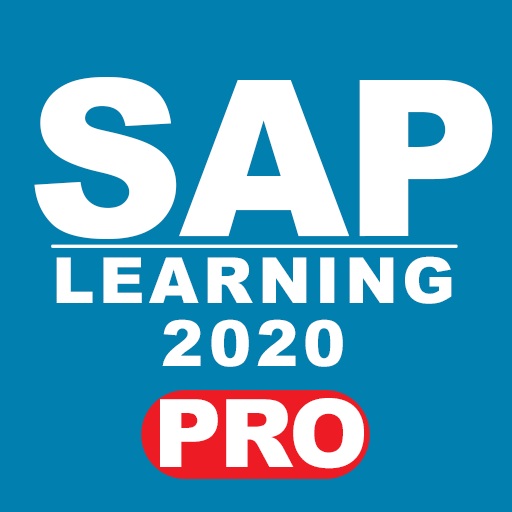
LEARN SAP 2020 pro
Play on PC with BlueStacks – the Android Gaming Platform, trusted by 500M+ gamers.
Page Modified on: February 15, 2020
Play LEARN SAP 2020 pro on PC
1. BASIC SAP MM TUTORIAL
2. BASIC SAP FICO TUTORIAL
3. BASIC SAP SD TUTORIAL
4. BASIC SAP HANA TUTORIAL
5. 9 LANGUAGE TRANSLATION(English, हिंदी, Deutsche, عربى, Português, 中文, Española, русский and Française)
6. 80000+ IMPORTANT SAP MM T_CODES
7. ALL MODULES TABLES WITH FIELDS
8. IMPORTANT KEYBOARD SHORTCUTS
9. 1000+ INTERVIEW Q/A
10. SAP ALL MODULES QUIZ
9. 300+ MOVEMENT TYPE LIST
10. SUBMIT YOUR ISSUE
11. SAP ERROR's SOLUTION
WHAT IS SAP SOFTWARE
SAP stands for Systems Applications Products in the data processing.SAP is an ENTERPRISE RESOURCES PLANNING (ERP) AND Data Management Program which is one of the world's largest enterprise software having an approximate 25% market share in the SCM(Supply Chain Management)market and 22% in ERP market. It is the most flexible software according to the need of the business.
WHAT IS SAP R3 MM??
SAP MM stands for Material Management. It is one of the most important modules for the procurement of the material. In this module material and vendor-related transactions are configured.
IMPORTANCE OF SAP R3 MM
There are several reasons to show this module's importance.
1. Control Inventory Management
2. Integrated materials with other modules
3. Manage the material At Right Time, In Right Quantity, At Right Value.
WHO CAN LEARN SAP?
For learning no qualification is required, it depends upon you. But to take a certification in SAP, you should have at least graduation your education.
PREREQUISITES TO LEARN SAP
1. Basic knowledge of ERP system
2. Basic knowledge of industry process
3. SAP demo version login id and password
PREREQUISITES TO LEARN SAP FICO
1. you should have an understanding of FINANCE processes understanding
2. SAP demo version login id and password
3. Basic knowledge of ERP system
Play LEARN SAP 2020 pro on PC. It’s easy to get started.
-
Download and install BlueStacks on your PC
-
Complete Google sign-in to access the Play Store, or do it later
-
Look for LEARN SAP 2020 pro in the search bar at the top right corner
-
Click to install LEARN SAP 2020 pro from the search results
-
Complete Google sign-in (if you skipped step 2) to install LEARN SAP 2020 pro
-
Click the LEARN SAP 2020 pro icon on the home screen to start playing



