
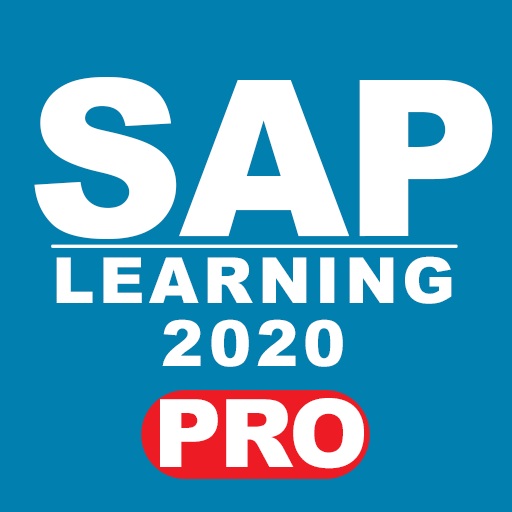
LEARN SAP 2020 pro
Jouez sur PC avec BlueStacks - la plate-forme de jeu Android, approuvée par + 500M de joueurs.
Page Modifiée le: 15 février 2020
Play LEARN SAP 2020 pro on PC
1. BASIC SAP MM TUTORIAL
2. BASIC SAP FICO TUTORIAL
3. BASIC SAP SD TUTORIAL
4. BASIC SAP HANA TUTORIAL
5. 9 LANGUAGE TRANSLATION(English, हिंदी, Deutsche, عربى, Português, 中文, Española, русский and Française)
6. 80000+ IMPORTANT SAP MM T_CODES
7. ALL MODULES TABLES WITH FIELDS
8. IMPORTANT KEYBOARD SHORTCUTS
9. 1000+ INTERVIEW Q/A
10. SAP ALL MODULES QUIZ
9. 300+ MOVEMENT TYPE LIST
10. SUBMIT YOUR ISSUE
11. SAP ERROR's SOLUTION
WHAT IS SAP SOFTWARE
SAP stands for Systems Applications Products in the data processing.SAP is an ENTERPRISE RESOURCES PLANNING (ERP) AND Data Management Program which is one of the world's largest enterprise software having an approximate 25% market share in the SCM(Supply Chain Management)market and 22% in ERP market. It is the most flexible software according to the need of the business.
WHAT IS SAP R3 MM??
SAP MM stands for Material Management. It is one of the most important modules for the procurement of the material. In this module material and vendor-related transactions are configured.
IMPORTANCE OF SAP R3 MM
There are several reasons to show this module's importance.
1. Control Inventory Management
2. Integrated materials with other modules
3. Manage the material At Right Time, In Right Quantity, At Right Value.
WHO CAN LEARN SAP?
For learning no qualification is required, it depends upon you. But to take a certification in SAP, you should have at least graduation your education.
PREREQUISITES TO LEARN SAP
1. Basic knowledge of ERP system
2. Basic knowledge of industry process
3. SAP demo version login id and password
PREREQUISITES TO LEARN SAP FICO
1. you should have an understanding of FINANCE processes understanding
2. SAP demo version login id and password
3. Basic knowledge of ERP system
Jouez à LEARN SAP 2020 pro sur PC. C'est facile de commencer.
-
Téléchargez et installez BlueStacks sur votre PC
-
Connectez-vous à Google pour accéder au Play Store ou faites-le plus tard
-
Recherchez LEARN SAP 2020 pro dans la barre de recherche dans le coin supérieur droit
-
Cliquez pour installer LEARN SAP 2020 pro à partir des résultats de la recherche
-
Connectez-vous à Google (si vous avez ignoré l'étape 2) pour installer LEARN SAP 2020 pro
-
Cliquez sur l'icône LEARN SAP 2020 pro sur l'écran d'accueil pour commencer à jouer



