
このページには広告が含まれます
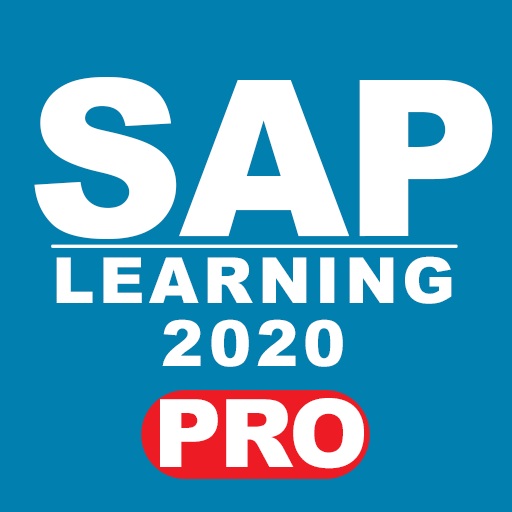
LEARN SAP 2020 pro
Educational | ARTICULATE SOLUTION
BlueStacksを使ってPCでプレイ - 5憶以上のユーザーが愛用している高機能Androidゲーミングプラットフォーム
Play LEARN SAP 2020 pro on PC
CONTENT OF APPLICATION
1. BASIC SAP MM TUTORIAL
2. BASIC SAP FICO TUTORIAL
3. BASIC SAP SD TUTORIAL
4. BASIC SAP HANA TUTORIAL
5. 9 LANGUAGE TRANSLATION(English, हिंदी, Deutsche, عربى, Português, 中文, Española, русский and Française)
6. 80000+ IMPORTANT SAP MM T_CODES
7. ALL MODULES TABLES WITH FIELDS
8. IMPORTANT KEYBOARD SHORTCUTS
9. 1000+ INTERVIEW Q/A
10. SAP ALL MODULES QUIZ
9. 300+ MOVEMENT TYPE LIST
10. SUBMIT YOUR ISSUE
11. SAP ERROR's SOLUTION
WHAT IS SAP SOFTWARE
SAP stands for Systems Applications Products in the data processing.SAP is an ENTERPRISE RESOURCES PLANNING (ERP) AND Data Management Program which is one of the world's largest enterprise software having an approximate 25% market share in the SCM(Supply Chain Management)market and 22% in ERP market. It is the most flexible software according to the need of the business.
WHAT IS SAP R3 MM??
SAP MM stands for Material Management. It is one of the most important modules for the procurement of the material. In this module material and vendor-related transactions are configured.
IMPORTANCE OF SAP R3 MM
There are several reasons to show this module's importance.
1. Control Inventory Management
2. Integrated materials with other modules
3. Manage the material At Right Time, In Right Quantity, At Right Value.
WHO CAN LEARN SAP?
For learning no qualification is required, it depends upon you. But to take a certification in SAP, you should have at least graduation your education.
PREREQUISITES TO LEARN SAP
1. Basic knowledge of ERP system
2. Basic knowledge of industry process
3. SAP demo version login id and password
PREREQUISITES TO LEARN SAP FICO
1. you should have an understanding of FINANCE processes understanding
2. SAP demo version login id and password
3. Basic knowledge of ERP system
1. BASIC SAP MM TUTORIAL
2. BASIC SAP FICO TUTORIAL
3. BASIC SAP SD TUTORIAL
4. BASIC SAP HANA TUTORIAL
5. 9 LANGUAGE TRANSLATION(English, हिंदी, Deutsche, عربى, Português, 中文, Española, русский and Française)
6. 80000+ IMPORTANT SAP MM T_CODES
7. ALL MODULES TABLES WITH FIELDS
8. IMPORTANT KEYBOARD SHORTCUTS
9. 1000+ INTERVIEW Q/A
10. SAP ALL MODULES QUIZ
9. 300+ MOVEMENT TYPE LIST
10. SUBMIT YOUR ISSUE
11. SAP ERROR's SOLUTION
WHAT IS SAP SOFTWARE
SAP stands for Systems Applications Products in the data processing.SAP is an ENTERPRISE RESOURCES PLANNING (ERP) AND Data Management Program which is one of the world's largest enterprise software having an approximate 25% market share in the SCM(Supply Chain Management)market and 22% in ERP market. It is the most flexible software according to the need of the business.
WHAT IS SAP R3 MM??
SAP MM stands for Material Management. It is one of the most important modules for the procurement of the material. In this module material and vendor-related transactions are configured.
IMPORTANCE OF SAP R3 MM
There are several reasons to show this module's importance.
1. Control Inventory Management
2. Integrated materials with other modules
3. Manage the material At Right Time, In Right Quantity, At Right Value.
WHO CAN LEARN SAP?
For learning no qualification is required, it depends upon you. But to take a certification in SAP, you should have at least graduation your education.
PREREQUISITES TO LEARN SAP
1. Basic knowledge of ERP system
2. Basic knowledge of industry process
3. SAP demo version login id and password
PREREQUISITES TO LEARN SAP FICO
1. you should have an understanding of FINANCE processes understanding
2. SAP demo version login id and password
3. Basic knowledge of ERP system
LEARN SAP 2020 proをPCでプレイ
-
BlueStacksをダウンロードしてPCにインストールします。
-
GoogleにサインインしてGoogle Play ストアにアクセスします。(こちらの操作は後で行っても問題ありません)
-
右上の検索バーにLEARN SAP 2020 proを入力して検索します。
-
クリックして検索結果からLEARN SAP 2020 proをインストールします。
-
Googleサインインを完了してLEARN SAP 2020 proをインストールします。※手順2を飛ばしていた場合
-
ホーム画面にてLEARN SAP 2020 proのアイコンをクリックしてアプリを起動します。



