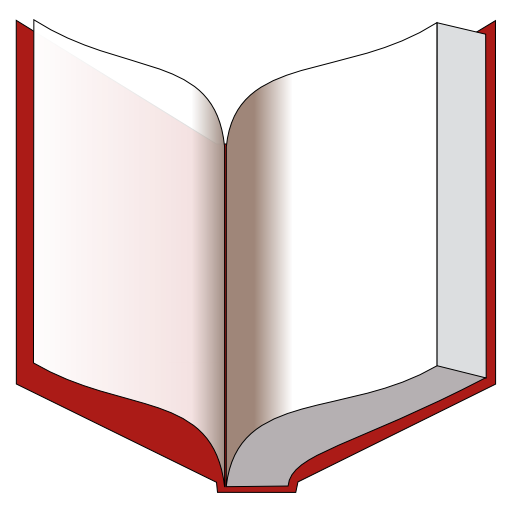このページには広告が含まれます

MuPDF viewer
書籍&参考書 | Artifex Software LLC
BlueStacksを使ってPCでプレイ - 5憶以上のユーザーが愛用している高機能Androidゲーミングプラットフォーム
Play MuPDF viewer on PC
MuPDF viewer is an app for reading PDF, XPS, CBZ, and unprotected EPUB documents.
This is a slim version of the MuPDF app, which focuses on reading only. It does not support editing annotations or filling out forms.
Tapping on the left and right side of the screen will flip to the previous and next pages. Tapping in the middle of the screen will bring up or hide the tool bars.
The link button in the tool bar will toggle highlighting hyperlinks. When the links are highlighted they are also active and tappable. You can pinch to zoom in and out. When zoomed in, tapping will scroll to advance to the next screenful of content.
The toolbar also has a search button, and possibly a table of contents button.
The scrubber at the bottom of the screen will let you quickly go to any place in the document.
With the "Overview" system button, you can go back to the file chooser and open multiple documents at once.
This is a slim version of the MuPDF app, which focuses on reading only. It does not support editing annotations or filling out forms.
Tapping on the left and right side of the screen will flip to the previous and next pages. Tapping in the middle of the screen will bring up or hide the tool bars.
The link button in the tool bar will toggle highlighting hyperlinks. When the links are highlighted they are also active and tappable. You can pinch to zoom in and out. When zoomed in, tapping will scroll to advance to the next screenful of content.
The toolbar also has a search button, and possibly a table of contents button.
The scrubber at the bottom of the screen will let you quickly go to any place in the document.
With the "Overview" system button, you can go back to the file chooser and open multiple documents at once.
MuPDF viewerをPCでプレイ
-
BlueStacksをダウンロードしてPCにインストールします。
-
GoogleにサインインしてGoogle Play ストアにアクセスします。(こちらの操作は後で行っても問題ありません)
-
右上の検索バーにMuPDF viewerを入力して検索します。
-
クリックして検索結果からMuPDF viewerをインストールします。
-
Googleサインインを完了してMuPDF viewerをインストールします。※手順2を飛ばしていた場合
-
ホーム画面にてMuPDF viewerのアイコンをクリックしてアプリを起動します。