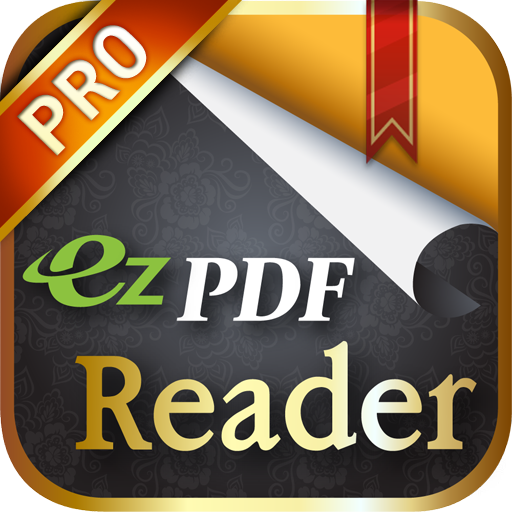MuPDF
Juega en PC con BlueStacks: la plataforma de juegos Android, en la que confían más de 500 millones de jugadores.
Página modificada el: 20 de abril de 2017
Play MuPDF on PC
The renderer in MuPDF is tailored for high quality anti-aliased graphics. It renders text with metrics and spacing accurate to within fractions of a pixel for the highest fidelity in reproducing the look of a printed page on screen.
MuPDF is also small, fast, and yet complete. It supports PDF with transparency, encryption, hyperlinks, annotations, searching and more. It also reads XPS/OpenXPS documents, and v2 EPUB files with no DRM. MuPDF is written modularly, so features can be added on by integrators if they so desire - contact Artifex for licensing opportunities.
MuPDF is under continual development, so if you find any files that don't work, please let us know by opening a bug report on http://bugs.ghostscript.com/.
Juega MuPDF en la PC. Es fácil comenzar.
-
Descargue e instale BlueStacks en su PC
-
Complete el inicio de sesión de Google para acceder a Play Store, o hágalo más tarde
-
Busque MuPDF en la barra de búsqueda en la esquina superior derecha
-
Haga clic para instalar MuPDF desde los resultados de búsqueda
-
Complete el inicio de sesión de Google (si omitió el paso 2) para instalar MuPDF
-
Haz clic en el ícono MuPDF en la pantalla de inicio para comenzar a jugar