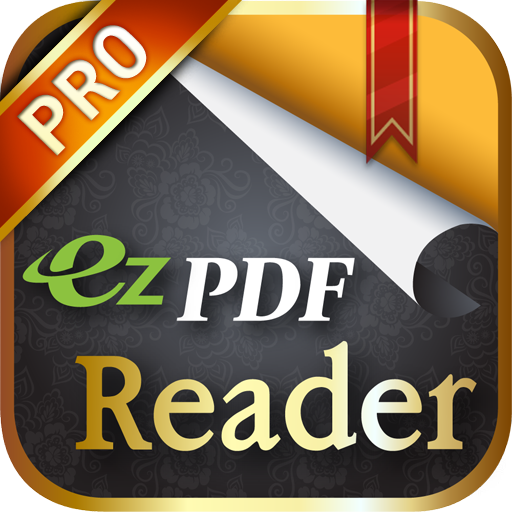このページには広告が含まれます

MuPDF
仕事効率化 | Artifex Software LLC
BlueStacksを使ってPCでプレイ - 5憶以上のユーザーが愛用している高機能Androidゲーミングプラットフォーム
Play MuPDF on PC
A lightweight, high quality PDF/XPS/CBZ/EPUB viewer for Android devices.
The renderer in MuPDF is tailored for high quality anti-aliased graphics. It renders text with metrics and spacing accurate to within fractions of a pixel for the highest fidelity in reproducing the look of a printed page on screen.
MuPDF is also small, fast, and yet complete. It supports PDF with transparency, encryption, hyperlinks, annotations, searching and more. It also reads XPS/OpenXPS documents, and v2 EPUB files with no DRM. MuPDF is written modularly, so features can be added on by integrators if they so desire - contact Artifex for licensing opportunities.
MuPDF is under continual development, so if you find any files that don't work, please let us know by opening a bug report on http://bugs.ghostscript.com/.
The renderer in MuPDF is tailored for high quality anti-aliased graphics. It renders text with metrics and spacing accurate to within fractions of a pixel for the highest fidelity in reproducing the look of a printed page on screen.
MuPDF is also small, fast, and yet complete. It supports PDF with transparency, encryption, hyperlinks, annotations, searching and more. It also reads XPS/OpenXPS documents, and v2 EPUB files with no DRM. MuPDF is written modularly, so features can be added on by integrators if they so desire - contact Artifex for licensing opportunities.
MuPDF is under continual development, so if you find any files that don't work, please let us know by opening a bug report on http://bugs.ghostscript.com/.
MuPDFをPCでプレイ
-
BlueStacksをダウンロードしてPCにインストールします。
-
GoogleにサインインしてGoogle Play ストアにアクセスします。(こちらの操作は後で行っても問題ありません)
-
右上の検索バーにMuPDFを入力して検索します。
-
クリックして検索結果からMuPDFをインストールします。
-
Googleサインインを完了してMuPDFをインストールします。※手順2を飛ばしていた場合
-
ホーム画面にてMuPDFのアイコンをクリックしてアプリを起動します。