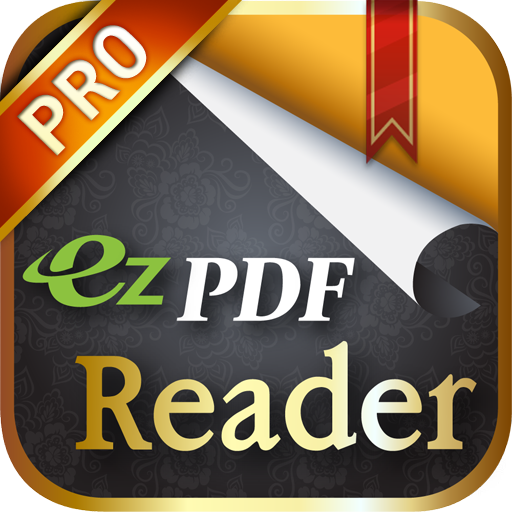MuPDF
Chơi trên PC với BlueStacks - Nền tảng chơi game Android, được hơn 500 triệu game thủ tin tưởng.
Trang đã được sửa đổi vào: 20 tháng 4, 2017
Play MuPDF on PC
The renderer in MuPDF is tailored for high quality anti-aliased graphics. It renders text with metrics and spacing accurate to within fractions of a pixel for the highest fidelity in reproducing the look of a printed page on screen.
MuPDF is also small, fast, and yet complete. It supports PDF with transparency, encryption, hyperlinks, annotations, searching and more. It also reads XPS/OpenXPS documents, and v2 EPUB files with no DRM. MuPDF is written modularly, so features can be added on by integrators if they so desire - contact Artifex for licensing opportunities.
MuPDF is under continual development, so if you find any files that don't work, please let us know by opening a bug report on http://bugs.ghostscript.com/.
Chơi MuPDF trên PC. Rất dễ để bắt đầu
-
Tải và cài đặt BlueStacks trên máy của bạn
-
Hoàn tất đăng nhập vào Google để đến PlayStore, hoặc thực hiện sau
-
Tìm MuPDF trên thanh tìm kiếm ở góc phải màn hình
-
Nhấn vào để cài đặt MuPDF trong danh sách kết quả tìm kiếm
-
Hoàn tất đăng nhập Google (nếu bạn chưa làm bước 2) để cài đặt MuPDF
-
Nhấn vào icon MuPDF tại màn hình chính để bắt đầu chơi