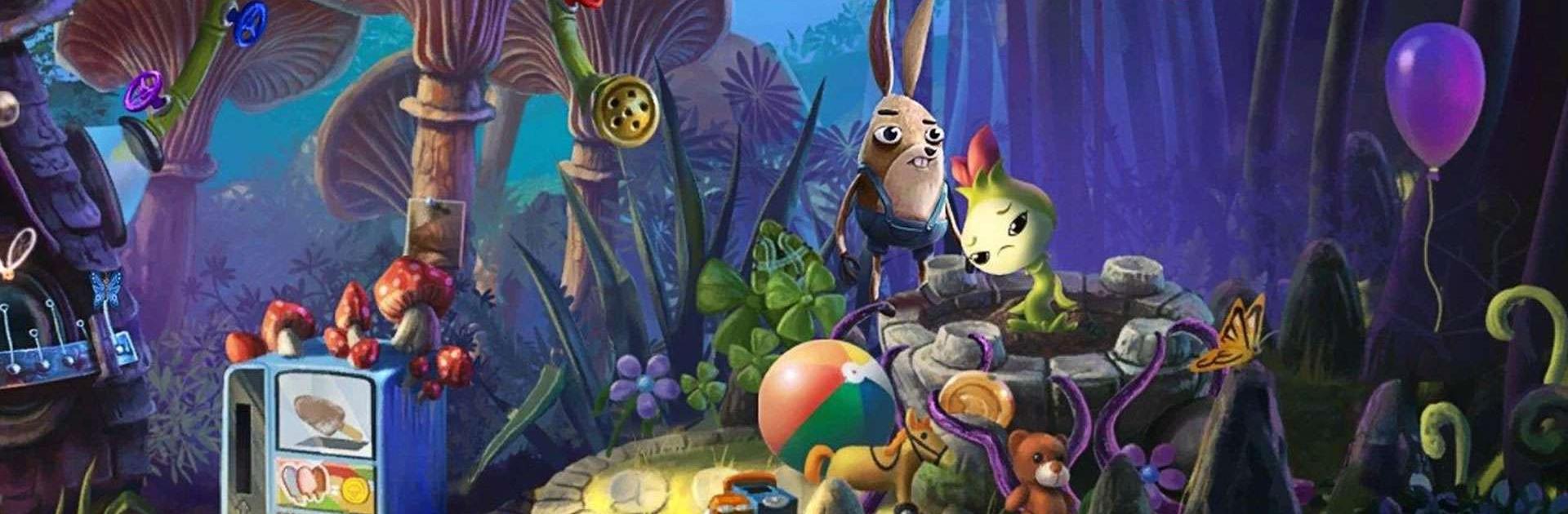

My Brother Rabbit
Spiele auf dem PC mit BlueStacks - der Android-Gaming-Plattform, der über 500 Millionen Spieler vertrauen.
Seite geändert am: 23.06.2023
Play My Brother Rabbit on PC
My Brother Rabbit is an adventure game developed by Artifex Mundi. BlueStacks app player is the best platform to play this Android game on your PC or Mac for an immersive gaming experience.
“”My Brother Rabbit”” is a great adventure game that combines the sensitive parts of real life with the amazing power of imagination in a way that takes players on a beautiful and deeply moving journey. Game Informer said that this game shows how creativity can make the real world more interesting.
“”My Brother Rabbit”” is an amazing work of art set in a strange world where real life and a child’s fantasy blend together perfectly. In the story, a little girl gets sick and has to deal with some bad things.
Even though things are hard, the girl and her loving brother use their imaginations to get away from the outside world. They make a wonderful world where people can feel safe and have fun.
This beautiful dream world is led by a little bunny. He must do anything to help his sick flower friend, who is very weak. The player goes on a magical trip with the rabbit that is full of point-and-click games.
To move forward, the rabbit has to figure out different puzzles, play minigames, find secret things, and build strange machines. All of this happens in a world where logic isn’t the most important thing and where dream and reality mix beautifully.
Spiele My Brother Rabbit auf dem PC. Der Einstieg ist einfach.
-
Lade BlueStacks herunter und installiere es auf deinem PC
-
Schließe die Google-Anmeldung ab, um auf den Play Store zuzugreifen, oder mache es später
-
Suche in der Suchleiste oben rechts nach My Brother Rabbit
-
Klicke hier, um My Brother Rabbit aus den Suchergebnissen zu installieren
-
Schließe die Google-Anmeldung ab (wenn du Schritt 2 übersprungen hast), um My Brother Rabbit zu installieren.
-
Klicke auf dem Startbildschirm auf das My Brother Rabbit Symbol, um mit dem Spielen zu beginnen




