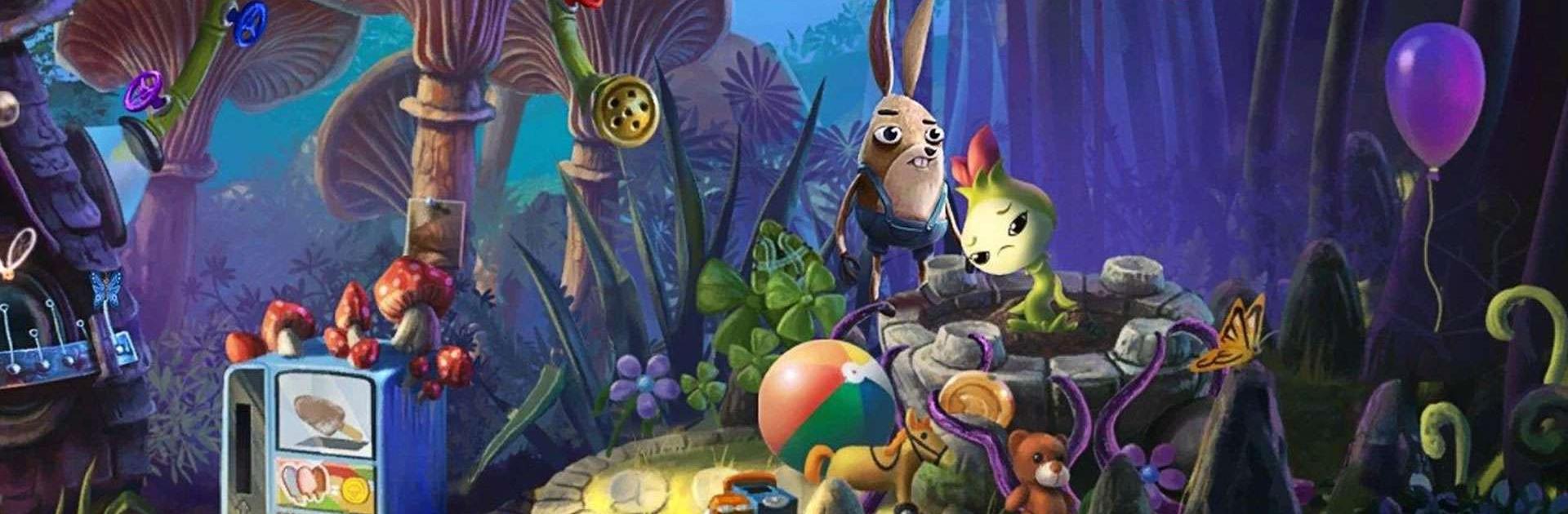

My Brother Rabbit
Mainkan di PC dengan BlueStacks – platform Game-Game Android, dipercaya oleh lebih dari 500 juta gamer.
Halaman Dimodifikasi Aktif: 23 Jun 2023
Play My Brother Rabbit on PC or Mac
My Brother Rabbit is an adventure game developed by Artifex Mundi. BlueStacks app player is the best platform to play this Android game on your PC or Mac for an immersive gaming experience.
“”My Brother Rabbit”” is a great adventure game that combines the sensitive parts of real life with the amazing power of imagination in a way that takes players on a beautiful and deeply moving journey. Game Informer said that this game shows how creativity can make the real world more interesting.
“”My Brother Rabbit”” is an amazing work of art set in a strange world where real life and a child’s fantasy blend together perfectly. In the story, a little girl gets sick and has to deal with some bad things.
Even though things are hard, the girl and her loving brother use their imaginations to get away from the outside world. They make a wonderful world where people can feel safe and have fun.
This beautiful dream world is led by a little bunny. He must do anything to help his sick flower friend, who is very weak. The player goes on a magical trip with the rabbit that is full of point-and-click games.
To move forward, the rabbit has to figure out different puzzles, play minigames, find secret things, and build strange machines. All of this happens in a world where logic isn’t the most important thing and where dream and reality mix beautifully.
Mainkan My Brother Rabbit di PC Mudah saja memulainya.
-
Unduh dan pasang BlueStacks di PC kamu
-
Selesaikan proses masuk Google untuk mengakses Playstore atau lakukan nanti
-
Cari My Brother Rabbit di bilah pencarian di pojok kanan atas
-
Klik untuk menginstal My Brother Rabbit dari hasil pencarian
-
Selesaikan proses masuk Google (jika kamu melewati langkah 2) untuk menginstal My Brother Rabbit
-
Klik ikon My Brother Rabbit di layar home untuk membuka gamenya




