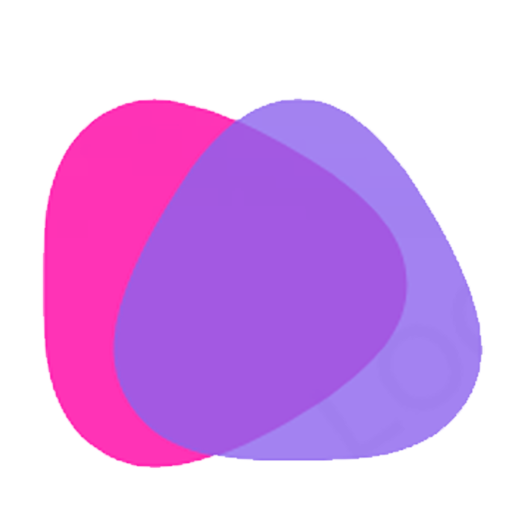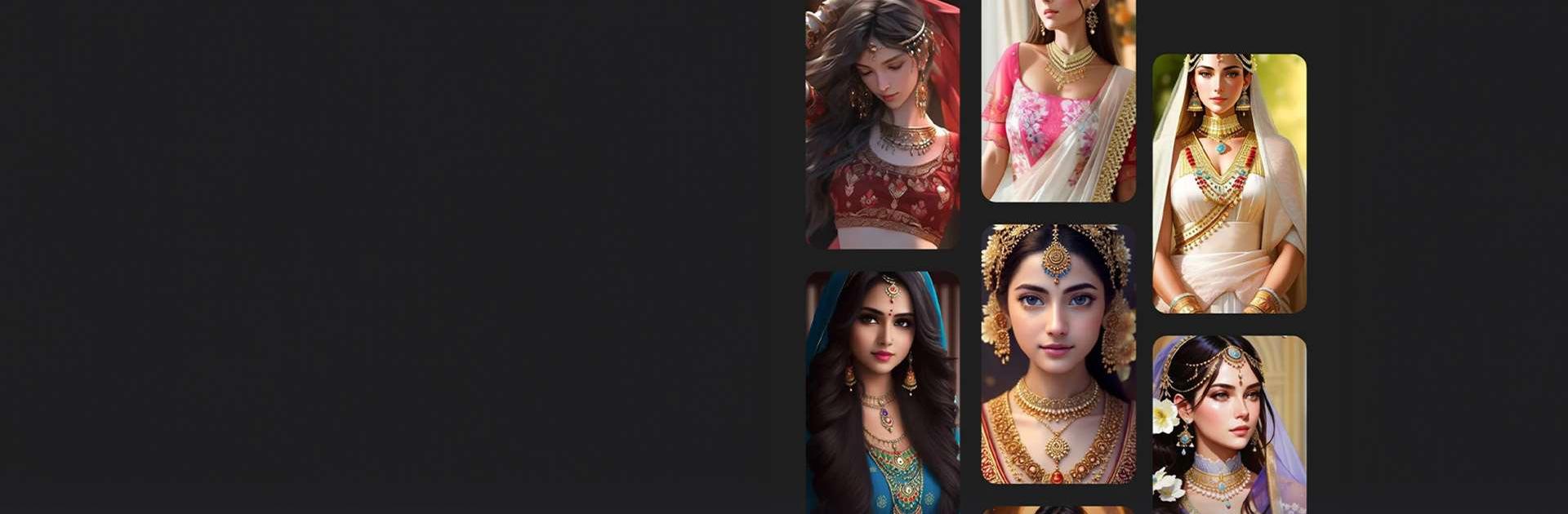

Artimind: AI Art Generator
Play on PC with BlueStacks – the Android Gaming Platform, trusted by 500M+ gamers.
Page Modified on: May 27, 2023
Play Artimind: AI Art Generator on PC
Introducing Artimind, the revolutionary AI Art Generator application that allows you to create beautiful art pieces with just a few taps. With Artimind, you can unleash your creativity and produce art that is truly one-of-a-kind.
Imagine being able to create art that is personalized to your taste and style. With Artimind, you can choose from a variety of styles, colors, and techniques to produce art that is truly unique. Whether you're a professional artist or a beginner, Artimind makes it easy to create art that is both beautiful and meaningful.
Feature of this Artimind app
► Generate Stunning AI Character
► Create Unbelievable Places From Idea
► Build Characters In Myths
► Infinite Styles to Try
► Try Your Unique Prompt
How to use this app
Step 1: Upload your photo
Step 2: Write a unique prompt
Step 3: Choose your favorite style
Step 4: Tap to generate your image
Discover Artimind and start creating your own stunning art pieces with the help of AI technology. With Artimind, you can unleash your creativity and produce art that is truly one-of-a-kind. Experience the power of AI and take your art to the next level with Artimind.
If you have any questions about the app, don't hesitate to contact support email: trustedapp.help@gmail.com.
Thank you for choosing our Artimind: AI Art Generator app. Have a nice day! ❤️
Play Artimind: AI Art Generator on PC. It’s easy to get started.
-
Download and install BlueStacks on your PC
-
Complete Google sign-in to access the Play Store, or do it later
-
Look for Artimind: AI Art Generator in the search bar at the top right corner
-
Click to install Artimind: AI Art Generator from the search results
-
Complete Google sign-in (if you skipped step 2) to install Artimind: AI Art Generator
-
Click the Artimind: AI Art Generator icon on the home screen to start playing