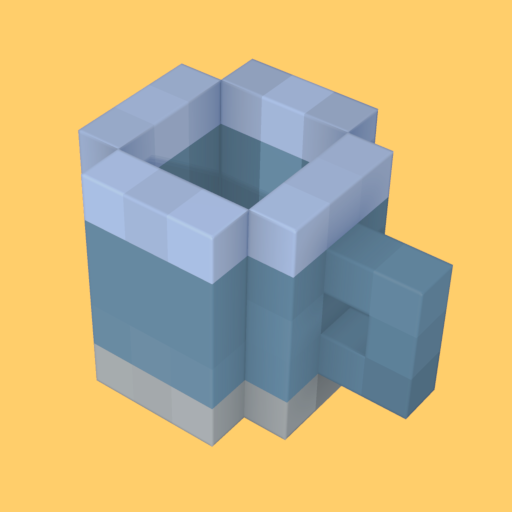도트 메이커 (Dot Maker) - 도트 페인터
예술/디자인 | ArtiPunk
5억명 이상의 게이머가 신뢰하는 안드로이드 게임 플랫폼 BlueStacks으로 PC에서 플레이하세요.
Play Dot Maker - Pixel Art Painter on PC
*This app has no ads.
★Supported Languages: English, Korean, Japanese
★OS: Android (Ice Cream Sandwich or more)
★Recommended display: 1280*720 or more
★Contact Us: taegoo9597@gmail.com
★Official Website: www.artipunk.com
=========================
Dot Maker - Pixel painter
Game Graphic Maker
[Description]
=========================
The most useful application of pixel art!
This app is a professional tool for 2D game makers.
====================================
Feature
====================================
1. Device: Smartphone, Tablet
2. Dot Maker offers canvas of sizes 10*10~400*400px.
3. Allows the use of four layers and mini layer. (copy, merge, move, delete...)
4. Zoom of twice the device horizontal size.
5. Pen menu: pen, eraser, color picker, anti-aliasing (brush), palette, colors window.
6. Color fill
7. Export PNG image and import it or images in gallery.
8. Change canvas size or image size while drawing.
====================================
Developer
====================================
Company: ArtiPunk
E-mail: taegoo9597@gmail.com
Google+: http://gplus.to/artipunk
YouTube: http://www.youtube.com/user/2SignB
Official Website: www.artipunk.com
★Supported Languages: English, Korean, Japanese
★OS: Android (Ice Cream Sandwich or more)
★Recommended display: 1280*720 or more
★Contact Us: taegoo9597@gmail.com
★Official Website: www.artipunk.com
=========================
Dot Maker - Pixel painter
Game Graphic Maker
[Description]
=========================
The most useful application of pixel art!
This app is a professional tool for 2D game makers.
====================================
Feature
====================================
1. Device: Smartphone, Tablet
2. Dot Maker offers canvas of sizes 10*10~400*400px.
3. Allows the use of four layers and mini layer. (copy, merge, move, delete...)
4. Zoom of twice the device horizontal size.
5. Pen menu: pen, eraser, color picker, anti-aliasing (brush), palette, colors window.
6. Color fill
7. Export PNG image and import it or images in gallery.
8. Change canvas size or image size while drawing.
====================================
Developer
====================================
Company: ArtiPunk
E-mail: taegoo9597@gmail.com
Google+: http://gplus.to/artipunk
YouTube: http://www.youtube.com/user/2SignB
Official Website: www.artipunk.com
PC에서 도트 메이커 (Dot Maker) - 도트 페인터 플레이해보세요.
-
BlueStacks 다운로드하고 설치
-
Google Play 스토어에 로그인 하기(나중에 진행가능)
-
오른쪽 상단 코너에 도트 메이커 (Dot Maker) - 도트 페인터 검색
-
검색 결과 중 도트 메이커 (Dot Maker) - 도트 페인터 선택하여 설치
-
구글 로그인 진행(만약 2단계를 지나갔을 경우) 후 도트 메이커 (Dot Maker) - 도트 페인터 설치
-
메인 홈화면에서 도트 메이커 (Dot Maker) - 도트 페인터 선택하여 실행