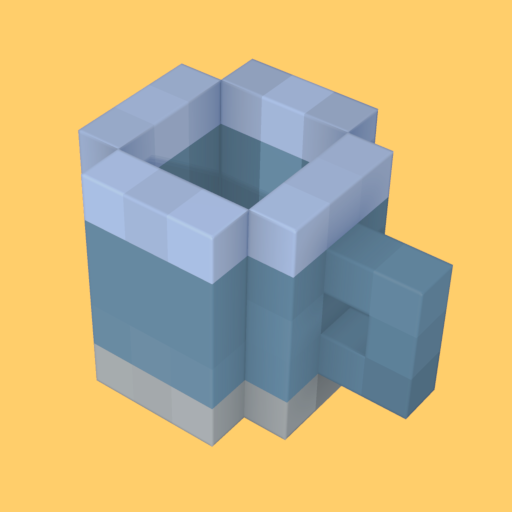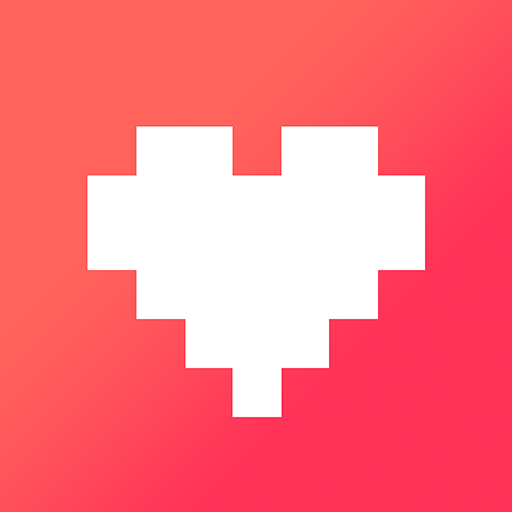Dot Maker - Pixel Art Painter
Jogue no PC com BlueStacks - A Plataforma de Jogos Android, confiada por mais de 500 milhões de jogadores.
Página modificada em: 7 de fevereiro de 2017
Play Dot Maker - Pixel Art Painter on PC
★Supported Languages: English, Korean, Japanese
★OS: Android (Ice Cream Sandwich or more)
★Recommended display: 1280*720 or more
★Contact Us: taegoo9597@gmail.com
★Official Website: www.artipunk.com
=========================
Dot Maker - Pixel painter
Game Graphic Maker
[Description]
=========================
The most useful application of pixel art!
This app is a professional tool for 2D game makers.
====================================
Feature
====================================
1. Device: Smartphone, Tablet
2. Dot Maker offers canvas of sizes 10*10~400*400px.
3. Allows the use of four layers and mini layer. (copy, merge, move, delete...)
4. Zoom of twice the device horizontal size.
5. Pen menu: pen, eraser, color picker, anti-aliasing (brush), palette, colors window.
6. Color fill
7. Export PNG image and import it or images in gallery.
8. Change canvas size or image size while drawing.
====================================
Developer
====================================
Company: ArtiPunk
E-mail: taegoo9597@gmail.com
Google+: http://gplus.to/artipunk
YouTube: http://www.youtube.com/user/2SignB
Official Website: www.artipunk.com
Jogue Dot Maker - Pixel Art Painter no PC. É fácil começar.
-
Baixe e instale o BlueStacks no seu PC
-
Conclua o login do Google para acessar a Play Store ou faça isso mais tarde
-
Procure por Dot Maker - Pixel Art Painter na barra de pesquisa no canto superior direito
-
Clique para instalar Dot Maker - Pixel Art Painter a partir dos resultados da pesquisa
-
Conclua o login do Google (caso você pulou a etapa 2) para instalar o Dot Maker - Pixel Art Painter
-
Clique no ícone do Dot Maker - Pixel Art Painter na tela inicial para começar a jogar