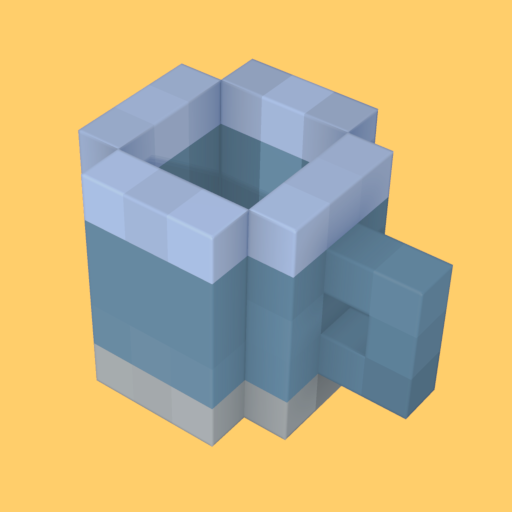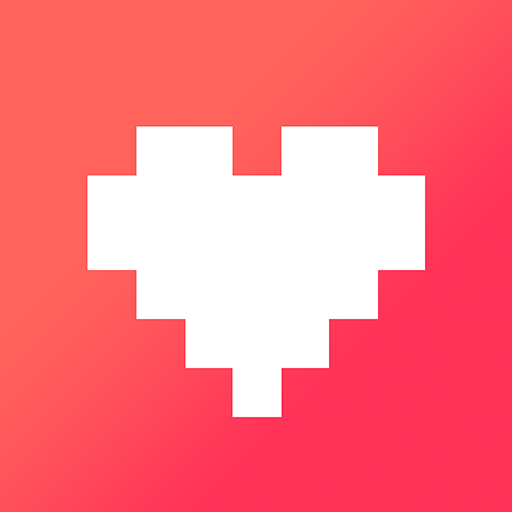Dot Maker - Pixel Art Painter
艺术和设计 | ArtiPunk
在電腦上使用BlueStacks –受到5億以上的遊戲玩家所信任的Android遊戲平台。
Play Dot Maker - Pixel Art Painter on PC
*This app has no ads.
★Supported Languages: English, Korean, Japanese
★OS: Android (Ice Cream Sandwich or more)
★Recommended display: 1280*720 or more
★Contact Us: taegoo9597@gmail.com
★Official Website: www.artipunk.com
=========================
Dot Maker - Pixel painter
Game Graphic Maker
[Description]
=========================
The most useful application of pixel art!
This app is a professional tool for 2D game makers.
====================================
Feature
====================================
1. Device: Smartphone, Tablet
2. Dot Maker offers canvas of sizes 10*10~400*400px.
3. Allows the use of four layers and mini layer. (copy, merge, move, delete...)
4. Zoom of twice the device horizontal size.
5. Pen menu: pen, eraser, color picker, anti-aliasing (brush), palette, colors window.
6. Color fill
7. Export PNG image and import it or images in gallery.
8. Change canvas size or image size while drawing.
====================================
Developer
====================================
Company: ArtiPunk
E-mail: taegoo9597@gmail.com
Google+: http://gplus.to/artipunk
YouTube: http://www.youtube.com/user/2SignB
Official Website: www.artipunk.com
★Supported Languages: English, Korean, Japanese
★OS: Android (Ice Cream Sandwich or more)
★Recommended display: 1280*720 or more
★Contact Us: taegoo9597@gmail.com
★Official Website: www.artipunk.com
=========================
Dot Maker - Pixel painter
Game Graphic Maker
[Description]
=========================
The most useful application of pixel art!
This app is a professional tool for 2D game makers.
====================================
Feature
====================================
1. Device: Smartphone, Tablet
2. Dot Maker offers canvas of sizes 10*10~400*400px.
3. Allows the use of four layers and mini layer. (copy, merge, move, delete...)
4. Zoom of twice the device horizontal size.
5. Pen menu: pen, eraser, color picker, anti-aliasing (brush), palette, colors window.
6. Color fill
7. Export PNG image and import it or images in gallery.
8. Change canvas size or image size while drawing.
====================================
Developer
====================================
Company: ArtiPunk
E-mail: taegoo9597@gmail.com
Google+: http://gplus.to/artipunk
YouTube: http://www.youtube.com/user/2SignB
Official Website: www.artipunk.com
在電腦上遊玩Dot Maker - Pixel Art Painter . 輕易上手.
-
在您的電腦上下載並安裝BlueStacks
-
完成Google登入後即可訪問Play商店,或等你需要訪問Play商店十再登入
-
在右上角的搜索欄中尋找 Dot Maker - Pixel Art Painter
-
點擊以從搜索結果中安裝 Dot Maker - Pixel Art Painter
-
完成Google登入(如果您跳過了步驟2),以安裝 Dot Maker - Pixel Art Painter
-
在首頁畫面中點擊 Dot Maker - Pixel Art Painter 圖標來啟動遊戲