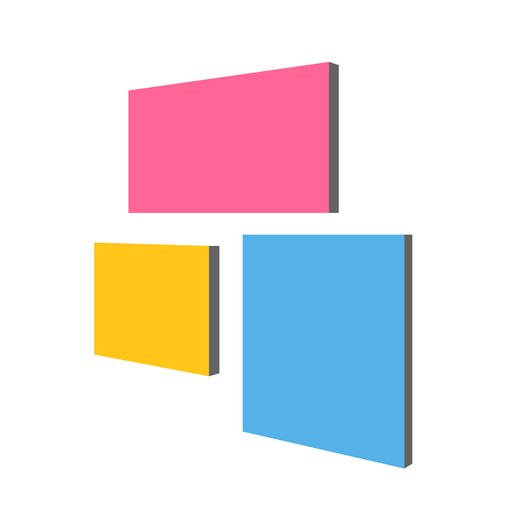Zno: Photo Books & Prints
Spiele auf dem PC mit BlueStacks - der Android-Gaming-Plattform, der über 500 Millionen Spieler vertrauen.
Seite geändert am: 3. Januar 2020
Play Zno: Photo Books & Prints on PC
You probably heard about Zno through popular product names such as Flush Mount Albums, Layflat Books, Timeline Books and Little Black Books. If so, this is the app you want.
To learn the details of all our products and services, visit our site at http://www.Zno.com.
Download the App now and start creating!
If you have any questions or issues, e-mail us at support@zno.com.
Spiele Zno: Photo Books & Prints auf dem PC. Der Einstieg ist einfach.
-
Lade BlueStacks herunter und installiere es auf deinem PC
-
Schließe die Google-Anmeldung ab, um auf den Play Store zuzugreifen, oder mache es später
-
Suche in der Suchleiste oben rechts nach Zno: Photo Books & Prints
-
Klicke hier, um Zno: Photo Books & Prints aus den Suchergebnissen zu installieren
-
Schließe die Google-Anmeldung ab (wenn du Schritt 2 übersprungen hast), um Zno: Photo Books & Prints zu installieren.
-
Klicke auf dem Startbildschirm auf das Zno: Photo Books & Prints Symbol, um mit dem Spielen zu beginnen