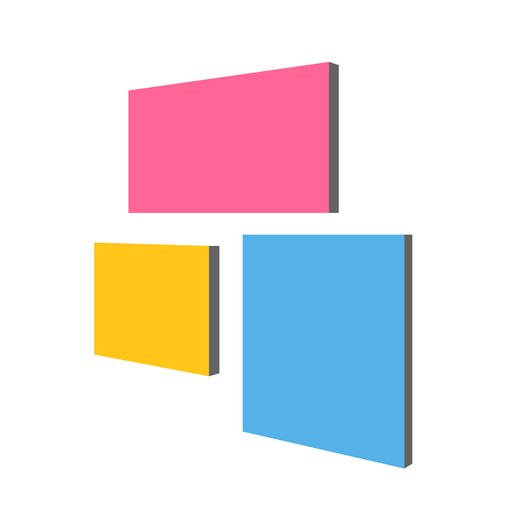このページには広告が含まれます

Zno: Photo Books & Prints
写真 | Zno Inc.
BlueStacksを使ってPCでプレイ - 5憶以上のユーザーが愛用している高機能Androidゲーミングプラットフォーム
Play Zno: Photo Books & Prints on PC
The Zno App is for creating and ordering beautiful custom photo products from Zno.com
You probably heard about Zno through popular product names such as Flush Mount Albums, Layflat Books, Timeline Books and Little Black Books. If so, this is the app you want.
To learn the details of all our products and services, visit our site at http://www.Zno.com.
Download the App now and start creating!
If you have any questions or issues, e-mail us at support@zno.com.
You probably heard about Zno through popular product names such as Flush Mount Albums, Layflat Books, Timeline Books and Little Black Books. If so, this is the app you want.
To learn the details of all our products and services, visit our site at http://www.Zno.com.
Download the App now and start creating!
If you have any questions or issues, e-mail us at support@zno.com.
Zno: Photo Books & PrintsをPCでプレイ
-
BlueStacksをダウンロードしてPCにインストールします。
-
GoogleにサインインしてGoogle Play ストアにアクセスします。(こちらの操作は後で行っても問題ありません)
-
右上の検索バーにZno: Photo Books & Printsを入力して検索します。
-
クリックして検索結果からZno: Photo Books & Printsをインストールします。
-
Googleサインインを完了してZno: Photo Books & Printsをインストールします。※手順2を飛ばしていた場合
-
ホーム画面にてZno: Photo Books & Printsのアイコンをクリックしてアプリを起動します。