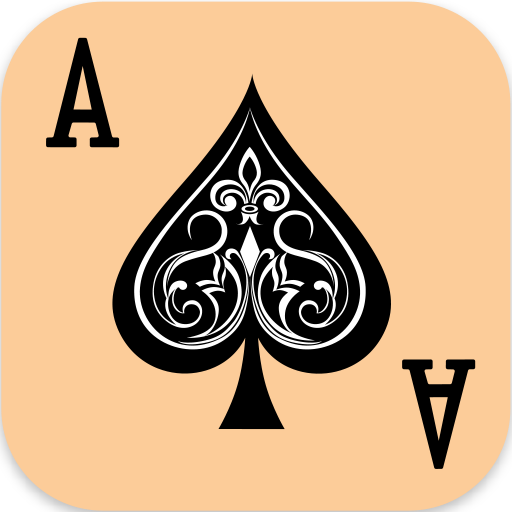Callbreak - Play Card Game
Spiele auf dem PC mit BlueStacks - der Android-Gaming-Plattform, der über 500 Millionen Spieler vertrauen.
Seite geändert am: 16. Februar 2022
Play Callbreak - Play Card Game on PC
Callbreak game Features:
1. Extreme User Friendly
2. Excellent graphics, optimized to run on all device
3. Customizable profiles with the latest avatars
4. Classy graphics, super-smooth gameplay.
About the game :
Callbreak offline game is played by four players with a standard deck of 52 playing cards, This game is played in 5 rounds. Spades are always the trump. The dealer gives 13 cards to each player. At the beginning of the game, players will bid how many card hands they will win. The lakdi game is about winning a maximum number of hands but also breaking other people’s bids. This is called call breaking.
How to play?
Callbreak offline game brings classic and popular card games with a multiplayer feature, The lakdi game is similar to other trick-based game especially spades.
Dealing and bidding:
Players are dealt with 13cards each starting from the left of the dealer. The first dealer of call break play will be chosen randomly and after that, The turn to deal rotates clockwise from the first dealer.
In the callbreak game Each player bids a number of tricks between 1 and 13 starting from the left of the dealer, Player has to achieve this goal in order to get a positive score.
Playing hands:
A player can take as many tricks as its bid, They will receive points equal to their bid, Additional tricks are counted as 0.1 points each, If a player hasn’t won tricks as their bid, they will get as many negative points as they bid.
There will be five rounds of play or five deals in a game, At the end of the fifth round the winner will be declared, Player with higher total points will win the game.
Play this timeless classic card game Call break offline game anytime anywhere! Try now this interesting card game CallBreak on your Android Phones & Tablets for FREE!!
CallBreak play is being constantly updated in order to give you a better experience. We always love to hear any suggestions from you and make this App better! CallBreak is a popular pastime for lunch breaks and family game nights.
Spiele Callbreak - Play Card Game auf dem PC. Der Einstieg ist einfach.
-
Lade BlueStacks herunter und installiere es auf deinem PC
-
Schließe die Google-Anmeldung ab, um auf den Play Store zuzugreifen, oder mache es später
-
Suche in der Suchleiste oben rechts nach Callbreak - Play Card Game
-
Klicke hier, um Callbreak - Play Card Game aus den Suchergebnissen zu installieren
-
Schließe die Google-Anmeldung ab (wenn du Schritt 2 übersprungen hast), um Callbreak - Play Card Game zu installieren.
-
Klicke auf dem Startbildschirm auf das Callbreak - Play Card Game Symbol, um mit dem Spielen zu beginnen