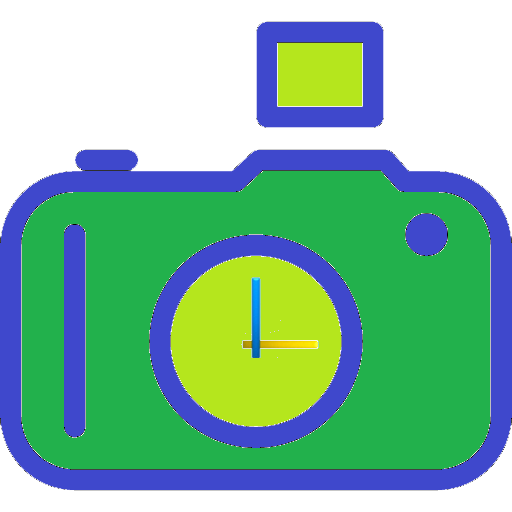Auto Time Stamp Camera
Play on PC with BlueStacks – the Android Gaming Platform, trusted by 500M+ gamers.
Page Modified on: December 28, 2019
Play Auto Time Stamp Camera on PC
With Auto Time Stamp Camera - Add on Photos & Videos lock all your moments with date and time stamp and make them enduring.
Adding an accurate timestamp to your videos will easily make you relive all those past moments plus will make all your videotapes approachable, whether you use it formally or casually.
Timestamp Camera Photos with quickly add a Date and Time Stamp tag and Logo Watermark to your “SAVED GALLERY PHOTOS” and embellish those precious memories forever.
This app can be used in a variety of occasions which need real time and location, such as the work report of the construction site , traffic accident scene, goods transfer, private detective work, evidence of borrowed items and so on.
Key Features :
- Easy to Use and Nice user interface.
- Click your memory with Time stamp
- Adjustable camera Date/Time.
- Add custom text above the Date/Time stamp.
- Change date and time format.
- Change font style.
- Choose a text color – any color you want.
- Choose a text size – automatic or choose your own size.
- Text outline - make your text more visible when the text color is similar to its background color.
- Text location – lower left corner, lower right corner, upper left corner and upper right corner, lower center, upper center.
- Adjust brightness.
- Support multiple picture resolution.
- Save Image on SD Card or Phone Gallery.
- Share Picture with your friend and family on social network like Instagram, Facebook, Whatsapp etc.
If you like this app then rate it and review it and share this with your love one.
Thank you…!!!
Play Auto Time Stamp Camera on PC. It’s easy to get started.
-
Download and install BlueStacks on your PC
-
Complete Google sign-in to access the Play Store, or do it later
-
Look for Auto Time Stamp Camera in the search bar at the top right corner
-
Click to install Auto Time Stamp Camera from the search results
-
Complete Google sign-in (if you skipped step 2) to install Auto Time Stamp Camera
-
Click the Auto Time Stamp Camera icon on the home screen to start playing