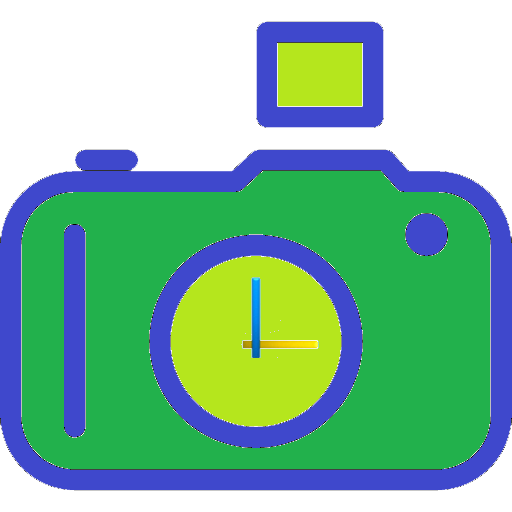Auto Time Stamp Camera
사진 | Art Photo Effect
5억명 이상의 게이머가 신뢰하는 안드로이드 게임 플랫폼 BlueStacks으로 PC에서 플레이하세요.
Play Auto Time Stamp Camera on PC
Auto Time Stamp Camera
With Auto Time Stamp Camera - Add on Photos & Videos lock all your moments with date and time stamp and make them enduring.
Adding an accurate timestamp to your videos will easily make you relive all those past moments plus will make all your videotapes approachable, whether you use it formally or casually.
Timestamp Camera Photos with quickly add a Date and Time Stamp tag and Logo Watermark to your “SAVED GALLERY PHOTOS” and embellish those precious memories forever.
This app can be used in a variety of occasions which need real time and location, such as the work report of the construction site , traffic accident scene, goods transfer, private detective work, evidence of borrowed items and so on.
Key Features :
- Easy to Use and Nice user interface.
- Click your memory with Time stamp
- Adjustable camera Date/Time.
- Add custom text above the Date/Time stamp.
- Change date and time format.
- Change font style.
- Choose a text color – any color you want.
- Choose a text size – automatic or choose your own size.
- Text outline - make your text more visible when the text color is similar to its background color.
- Text location – lower left corner, lower right corner, upper left corner and upper right corner, lower center, upper center.
- Adjust brightness.
- Support multiple picture resolution.
- Save Image on SD Card or Phone Gallery.
- Share Picture with your friend and family on social network like Instagram, Facebook, Whatsapp etc.
If you like this app then rate it and review it and share this with your love one.
Thank you…!!!
With Auto Time Stamp Camera - Add on Photos & Videos lock all your moments with date and time stamp and make them enduring.
Adding an accurate timestamp to your videos will easily make you relive all those past moments plus will make all your videotapes approachable, whether you use it formally or casually.
Timestamp Camera Photos with quickly add a Date and Time Stamp tag and Logo Watermark to your “SAVED GALLERY PHOTOS” and embellish those precious memories forever.
This app can be used in a variety of occasions which need real time and location, such as the work report of the construction site , traffic accident scene, goods transfer, private detective work, evidence of borrowed items and so on.
Key Features :
- Easy to Use and Nice user interface.
- Click your memory with Time stamp
- Adjustable camera Date/Time.
- Add custom text above the Date/Time stamp.
- Change date and time format.
- Change font style.
- Choose a text color – any color you want.
- Choose a text size – automatic or choose your own size.
- Text outline - make your text more visible when the text color is similar to its background color.
- Text location – lower left corner, lower right corner, upper left corner and upper right corner, lower center, upper center.
- Adjust brightness.
- Support multiple picture resolution.
- Save Image on SD Card or Phone Gallery.
- Share Picture with your friend and family on social network like Instagram, Facebook, Whatsapp etc.
If you like this app then rate it and review it and share this with your love one.
Thank you…!!!
PC에서 Auto Time Stamp Camera 플레이해보세요.
-
BlueStacks 다운로드하고 설치
-
Google Play 스토어에 로그인 하기(나중에 진행가능)
-
오른쪽 상단 코너에 Auto Time Stamp Camera 검색
-
검색 결과 중 Auto Time Stamp Camera 선택하여 설치
-
구글 로그인 진행(만약 2단계를 지나갔을 경우) 후 Auto Time Stamp Camera 설치
-
메인 홈화면에서 Auto Time Stamp Camera 선택하여 실행