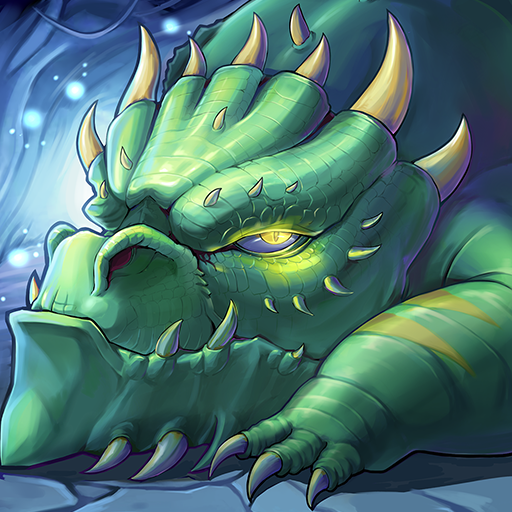Mana Monsters - Legend of the Moon Gems
Spiele auf dem PC mit BlueStacks - der Android-Gaming-Plattform, der über 500 Millionen Spieler vertrauen.
Seite geändert am: 9. Dezember 2019
Play Mana Monsters - Legend of the Moon Gems on PC
Match Moon Gems in an easy-to-pick up, yet deeply strategic game. Watch as each successful match powers up your monsters, paving your way to a decisive and well-earned victory!
Tag monsters in and out of combat strategically to use their abilities and advantages against your opponents. Trigger epic, powerful attacks that are unique to each monster.
Level and Upgrade your monsters to make teams that can tackle any challenge.
Over 50+ Monsters to collect!
Create teams of monsters with different abilities and strengths.
Fun and engaging match-3 battle system.
Engaging story full of mystery and intrigue.
Explore the Underland in a fully 3d world map, with over 200+ Battles.
Meet a colourful cast of unforgettable characters.
Epic story-line to reveal the mysteries of this subterranean world.
Hundreds of cinematic-style special attack animations to trigger.
Fluid, stylish and fun animations.
Spiele Mana Monsters - Legend of the Moon Gems auf dem PC. Der Einstieg ist einfach.
-
Lade BlueStacks herunter und installiere es auf deinem PC
-
Schließe die Google-Anmeldung ab, um auf den Play Store zuzugreifen, oder mache es später
-
Suche in der Suchleiste oben rechts nach Mana Monsters - Legend of the Moon Gems
-
Klicke hier, um Mana Monsters - Legend of the Moon Gems aus den Suchergebnissen zu installieren
-
Schließe die Google-Anmeldung ab (wenn du Schritt 2 übersprungen hast), um Mana Monsters - Legend of the Moon Gems zu installieren.
-
Klicke auf dem Startbildschirm auf das Mana Monsters - Legend of the Moon Gems Symbol, um mit dem Spielen zu beginnen