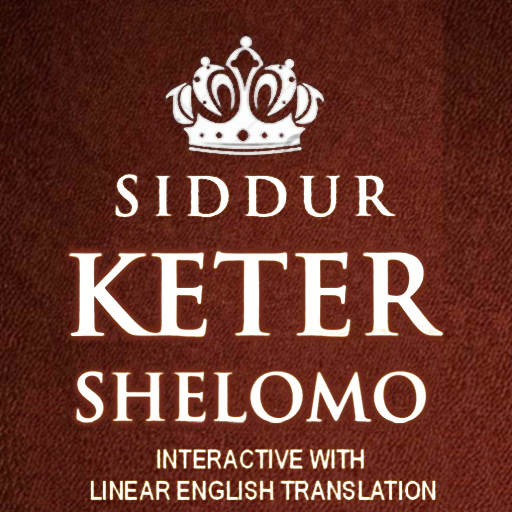ArtScroll Smart Siddur סדור
Play on PC with BlueStacks – the Android Gaming Platform, trusted by 500M+ gamers.
Page Modified on: May 16, 2019
Play ArtScroll Smart Siddur סדור on PC
The new, expanded ArtScroll Siddur inaugurated a new era of excellence, beauty, user friendliness, & added features. It had the same classic ArtScroll "look" that enabled you to retain the original ArtScroll Siddur while upgrading to the Siddur that will be the standard for the next generation.
NOW we have transformed the ArtScroll Wasserman Edition Siddur into a Fully Digital Smart Siddur!
* ArtScroll's classic look & feel: the fonts, layout, nikud of the ArtScroll Wasserman Siddur
* Tap on a phrase & you get the ArtScroll translation, commentary & sources
* Hundreds of Hyperlinks to Laws & references in the commentary
* Enlarge the font size & still keep the classic ArtScroll format
* Includes weekday Torah readings with phrase-by-phrase translation
* Synchronized Scrolling so you don't lose your place
But now the World's Best Selling Siddur is the World's Smartest Siddur!
* The ArtScroll Smart Siddur knows where you are, what the date is and dynamically changes to show you just what you need to see for that day
* The Smart Siddur can look like the Printed Siddur - but in smart mode all the you see is what you need to! All time bound insertions show up in blue so you wont miss them.
* With dynamic rules for Chanukah, Purim, Hallel, Rosh Chodesh, Proper Torah Reading, Erev Rosh Hashana, Sefirah, Tachanun, Fast Days, Days of Repentance, Chol Hamoed, Erev Shabbos, Erev Yom Kippur, Motzai Shabbos, Yom Kippur Katan, Bahab & dozens of additional dynamic changes.
* The Smart Table of Contents - shows you just the prayers that are for that day/time. Or Toggle to SHOW ALL & See Everything in the Siddur
* Our Smart Repetition Feature will suppress all the portions of Shemonah Esrei that are only said by the Chazzan or during the repetition
* Minyan/No Minyan setting will suppress the portions of the prayers that are not said without a minyan
* House of Mourning Settings for changes to the prayers in a house of mourning.
* Chazzan Mode - Highlights the sections that the Chazan says
* Set your location to Eretz Yisrael or Yerushalayim & receive the appropriate prayers & customs for Israel
Customize the Siddur with your personal settings, that control how you want to use it.
* Turn the instructions on or off
* Control how optional prayers appear
* Change the font style
* Keep a Dynamic Misheberach list that appears in Shemonah Esrei
* Have the Verse for Your name dynamically appear in Shemonah Esrei
* Vertical Scrolling or regular pagination
* Adjust the navigation to be top or bottom or for Right/Left Handed operation
PLUS These Exclusive Features
* The Search function allows you to instantly find any phrase in the Siddur
* Put in personal notes, highlight text & Bookmark Selections & add ribbons.
* The commentary has every Reference to the Talmud Hyperlinked to the Schottenstein Talmud - for in-depth study
* Having trouble finding the place - navigate the Smart Siddur by using the Printed ArtScroll Page Numbers
Plus These RustyBrick Features
* Zmanin - Get all the important Zmanim for your current location or other saved locations
* Luach & Events - Keep track of special dates & events. Sync with iCal.
* Minyanim - Find the Minaynim that are close to you
* Misheberach Lists - Private & Public lists that can appear in your prayers & in other peoples Siddurim
* Verses for Names - Enter your Hebrew name & your Verse will appear in Shemonah Esrei
* Map - See everyone who is using the Siddur around the world
* Mizrach & Tefillin Mirror
* The Wasserman Siddur Contains this Addtional Content:
* An original new Overview
* Yom Kippur Kattan
* Megillas Esther, Ruth & Koheles - with Phrase by Phrase Translation
* Perek Shirah
* Six Constant Mitzvos
* Iggeres HaRamban
* Prayer of the Holy Sh'lah
* Prayer at the Holy places in Israel
* A new special section: The Laws, Customs, & Prayers in the Land of Israel
Play ArtScroll Smart Siddur סדור on PC. It’s easy to get started.
-
Download and install BlueStacks on your PC
-
Complete Google sign-in to access the Play Store, or do it later
-
Look for ArtScroll Smart Siddur סדור in the search bar at the top right corner
-
Click to install ArtScroll Smart Siddur סדור from the search results
-
Complete Google sign-in (if you skipped step 2) to install ArtScroll Smart Siddur סדור
-
Click the ArtScroll Smart Siddur סדור icon on the home screen to start playing