
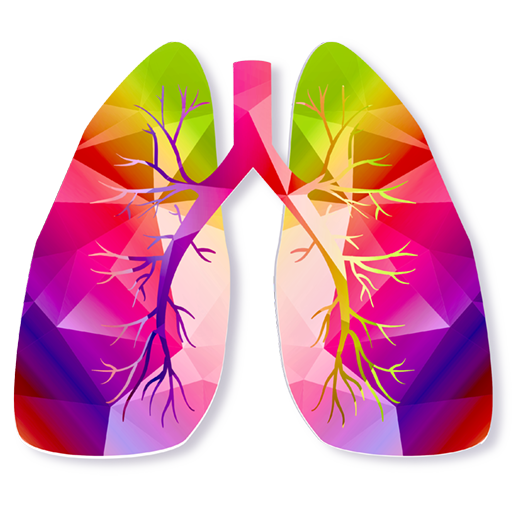
Ex Smoker
Spiele auf dem PC mit BlueStacks - der Android-Gaming-Plattform, der über 500 Millionen Spieler vertrauen.
Seite geändert am: 14. Juli 2018
Play Ex Smoker on PC
Do not pressure yourself and just be yourself as you follow this program. It is difficult to quit smoking in a snap decision. It will require the necessary foundation to be built and the ideas to be ripen. Stick to the program and quit smoking only when you feel comfortable to do it.
To best benefit from this program, not just read the daily topics about smoking, but also think about them.
☯ You can evaluate yourself with tests.
☯ You will have access to a special 15-day program.
☯ You can set an alarm for daily tips as a reminder.
☯ You can observe your daily mood and your implementation status of the suggestions statistically.
☯ At the end of the 15-day program you will get your general evaluation.
☯ You may easily share your daily tip and your evaluations in social media.
☯ You can change the appearance of the app with different themes you can choose.
☯ You may take daily notes for each day.
Spiele Ex Smoker auf dem PC. Der Einstieg ist einfach.
-
Lade BlueStacks herunter und installiere es auf deinem PC
-
Schließe die Google-Anmeldung ab, um auf den Play Store zuzugreifen, oder mache es später
-
Suche in der Suchleiste oben rechts nach Ex Smoker
-
Klicke hier, um Ex Smoker aus den Suchergebnissen zu installieren
-
Schließe die Google-Anmeldung ab (wenn du Schritt 2 übersprungen hast), um Ex Smoker zu installieren.
-
Klicke auf dem Startbildschirm auf das Ex Smoker Symbol, um mit dem Spielen zu beginnen



