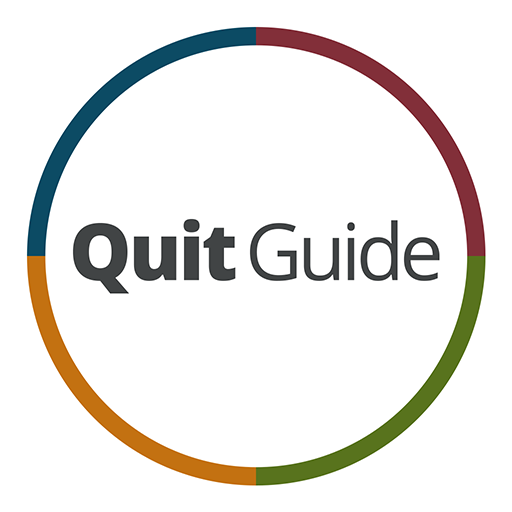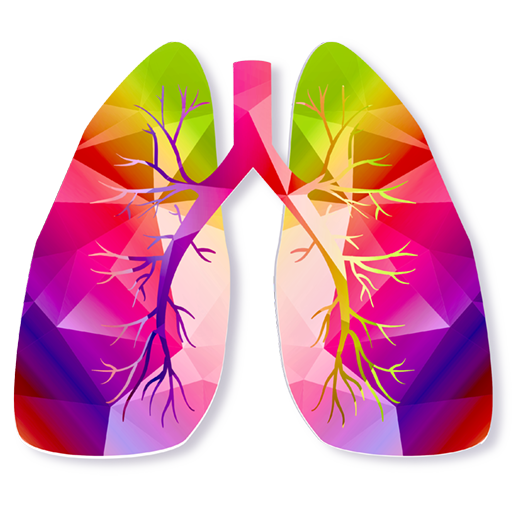
Ex Smoker
Juega en PC con BlueStacks: la plataforma de juegos Android, en la que confían más de 500 millones de jugadores.
Página modificada el: 14 de julio de 2018
Play Ex Smoker on PC
Do not pressure yourself and just be yourself as you follow this program. It is difficult to quit smoking in a snap decision. It will require the necessary foundation to be built and the ideas to be ripen. Stick to the program and quit smoking only when you feel comfortable to do it.
To best benefit from this program, not just read the daily topics about smoking, but also think about them.
☯ You can evaluate yourself with tests.
☯ You will have access to a special 15-day program.
☯ You can set an alarm for daily tips as a reminder.
☯ You can observe your daily mood and your implementation status of the suggestions statistically.
☯ At the end of the 15-day program you will get your general evaluation.
☯ You may easily share your daily tip and your evaluations in social media.
☯ You can change the appearance of the app with different themes you can choose.
☯ You may take daily notes for each day.
Juega Ex Smoker en la PC. Es fácil comenzar.
-
Descargue e instale BlueStacks en su PC
-
Complete el inicio de sesión de Google para acceder a Play Store, o hágalo más tarde
-
Busque Ex Smoker en la barra de búsqueda en la esquina superior derecha
-
Haga clic para instalar Ex Smoker desde los resultados de búsqueda
-
Complete el inicio de sesión de Google (si omitió el paso 2) para instalar Ex Smoker
-
Haz clic en el ícono Ex Smoker en la pantalla de inicio para comenzar a jugar